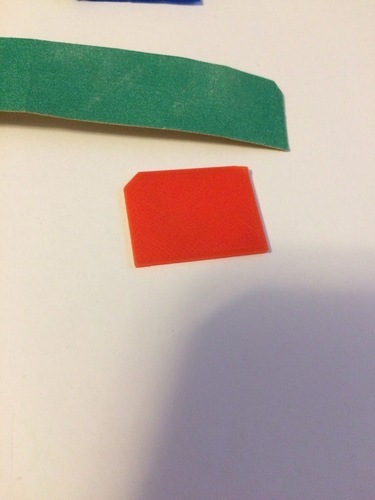
SD Card slot cleaner
pinshape
This is a basic method for thinning down an SD card. To begin, you will need a long strip of super fine sandpaper that matches the width of the card. Ensure it's long enough to wrap around the card lengthwise with the box ends exposed so you can pull on them easily. Next, wrap the sandpaper around the card with the rough side facing outwards and push it in two or three times without overdoing it. Be careful not to apply too much pressure as this could damage the card. After that, take a piece of tape that's the same width as the card and wrap it over the card, making sure the sticky side is facing outwards. Gently inset the tape a couple of times into the sandpaper to pick up any metal dust or debris created by the sanding process. Finally, try inserting the SD card into your device.
With this file you will be able to print SD Card slot cleaner with your 3D printer. Click on the button and save the file on your computer to work, edit or customize your design. You can also find more 3D designs for printers on SD Card slot cleaner.
