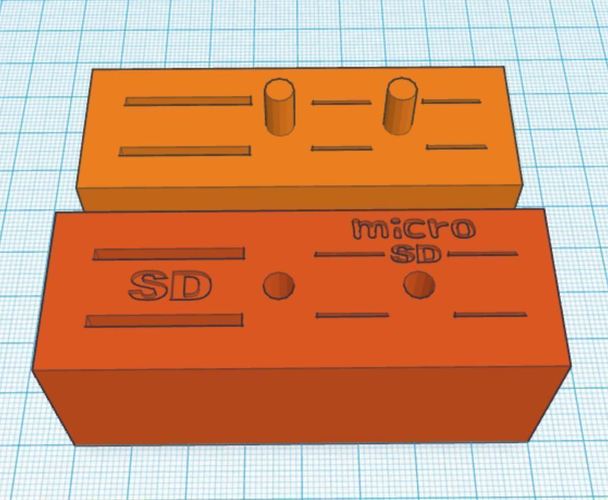
SD Card Locker
pinshape
This is my very first attempt at creating a 3D model, and I'm excited to share it with you. I realized that there wasn't a locker available on the market that met my specific needs, so I decided to take matters into my own hands and design one myself. This custom-made locker should fit perfectly on a small printer like my M3D, which I've been using for quite some time now. As for the printing settings, I recommend starting with medium quality and fill to ensure that the model turns out as intended. The type of filament used - either PLA or ABS - might also have an impact on the print's overall quality, but I'm not entirely sure how it will affect the final result. One thing to keep in mind is that the tolerances on the lid are quite tight, so you may need to trim the posts slightly for them to fit properly into their sockets. If possible, I would suggest adding some neodymium magnets to the model for an extra secure closure. With a few modifications, such as attaching magnets to the sockets and the ends of the posts, this locker should be able to hold its lid in place with ease. This 3D model was designed using Tinkercad, a user-friendly software that made it easy for me to bring my idea to life.
With this file you will be able to print SD Card Locker with your 3D printer. Click on the button and save the file on your computer to work, edit or customize your design. You can also find more 3D designs for printers on SD Card Locker.
