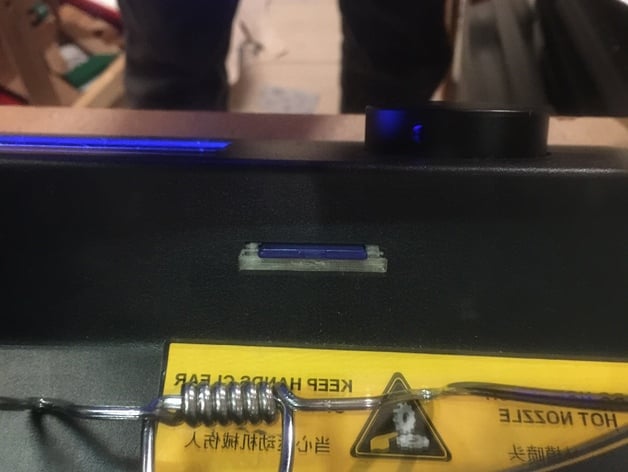
SD Card Guide for Wanhao Duplicator 5s
thingiverse
Guide for Wanhao Duplicator 5s users, place the SD card snugly into its designated slot in the printer's case to prevent accidental ejection when inserting or removing the SD card. The fit is designed to be a secure push-in mechanism. Print Settings Printer: Wanhao D5s Mini
Download Model from thingiverse
With this file you will be able to print SD Card Guide for Wanhao Duplicator 5s with your 3D printer. Click on the button and save the file on your computer to work, edit or customize your design. You can also find more 3D designs for printers on SD Card Guide for Wanhao Duplicator 5s.
