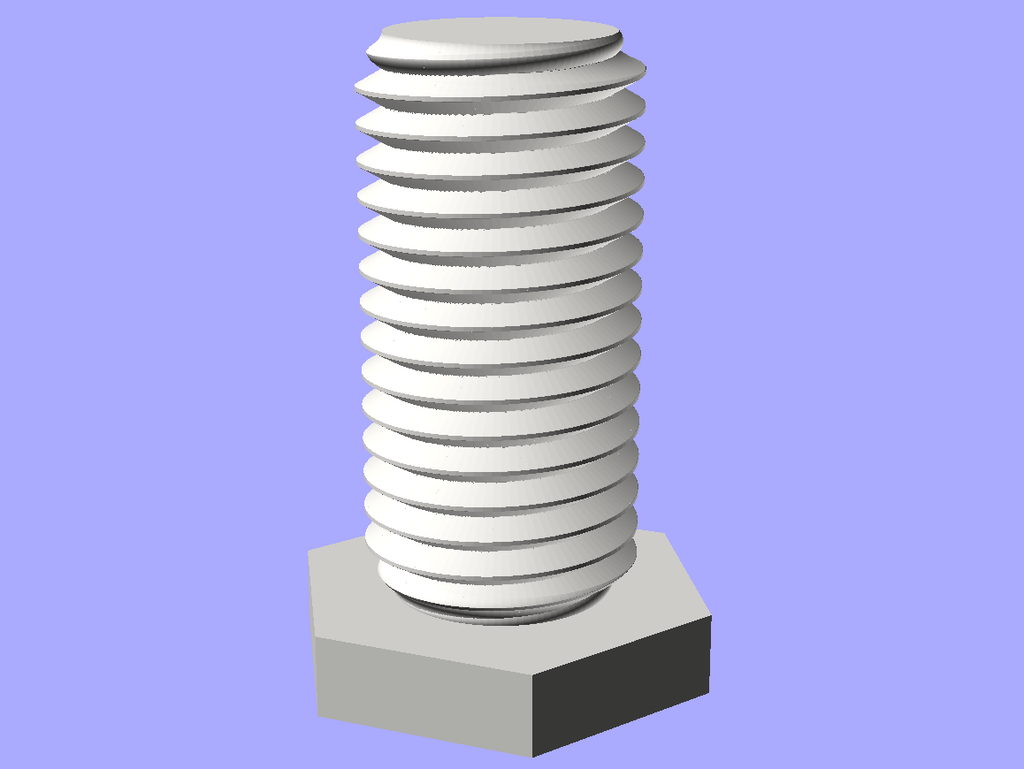
Screw library for Openscad
thingiverse
This unique library adopts a distinct approach to crafting threads. Rather than illustrating threads on a cylindrical surface, it creates a stack of disc-shaped elements that represent a cross-section from a screw. This method bears resemblance to the stack of shapes generated by a 3D printer slicer and ultimately printed. In this instance, these discs are produced in pairs with minimal thickness before being wrapped with hull() to display as a standard screw. Four distinct screw profiles have been defined - profile 0 is designed for creating nuts that can be utilized in conjunction with the difference() operator, while profile 1 represents a conventional screw following the ISO metric screw standard shape. However, these two profiles tend not to interlock perfectly unless either the bolt is downsized or the nut is enlarged, as the 3D printed layers at 0.10 mm are jagged and cause binding issues. Consequently, two additional profiles - profile 2 for nuts and profile 3 for screws - have been introduced, which define screw threads that curve outward slightly instead of conforming to the triangular shape specified by ISO. Key features include: - Enhanced thread profiles (2 and 3) enhance the functionality of screws/nuts when printed at 0.10 mm - Incorporates Higbee cut (first/last screw and nut thread tapers for easier thread initiation) - Commented code highlights intermediate techniques in Openscad To utilize this library, consider the following example: This generates an M10x1.25 screw that is 20 mm long along with a corresponding nut. use <dpscrew.scad>; // M10x1.25 bolt, 20mm long cylinder(d = 16, h = 3, $fn=6); translate([0, 0, 3]) screw(size = 10, length = 20, pitch = 1.25, profile = 3); // Nut to accompany this screw translate([30, 0, 0]) difference() { cylinder(d = 16, h = 6, $fn=6); screw(size = 10, length = 6, pitch = 1.25, profile = 2); }
With this file you will be able to print Screw library for Openscad with your 3D printer. Click on the button and save the file on your computer to work, edit or customize your design. You can also find more 3D designs for printers on Screw library for Openscad.
