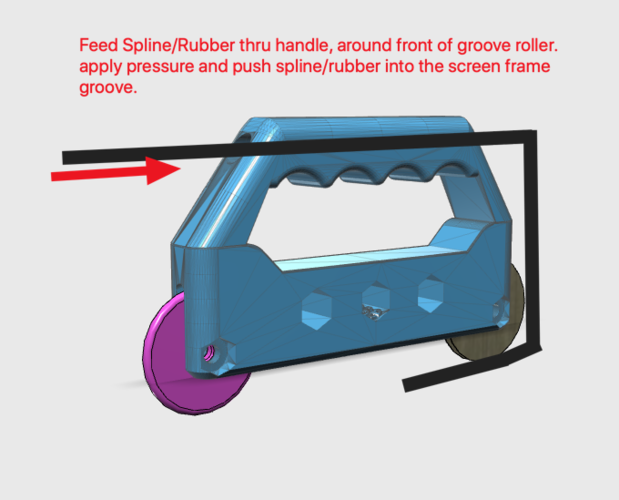
Screen Roller Installation Tool
pinshape
This tool is for installing the spline (rubber) in the groove of the screen frame to hold the screen mesh into place. This is a ergonomic type design than provides grip and allows equal pressure for the installation. After laying the screen mesh on the screen frame, feed the spline (rubber) thru the hole in the handle and feed it around the groove roller wheel. Place the tool and the spline along the groove/track of the screen frame and start rolling/pressing down to push the spline/rubber into the screen frame. Use 10-24 screws ⅝ in length approx. with flat/low profile 10-24 nuts. Apply blue loctite to nut threads side to prevent loosening of nut.
With this file you will be able to print Screen Roller Installation Tool with your 3D printer. Click on the button and save the file on your computer to work, edit or customize your design. You can also find more 3D designs for printers on Screen Roller Installation Tool.
