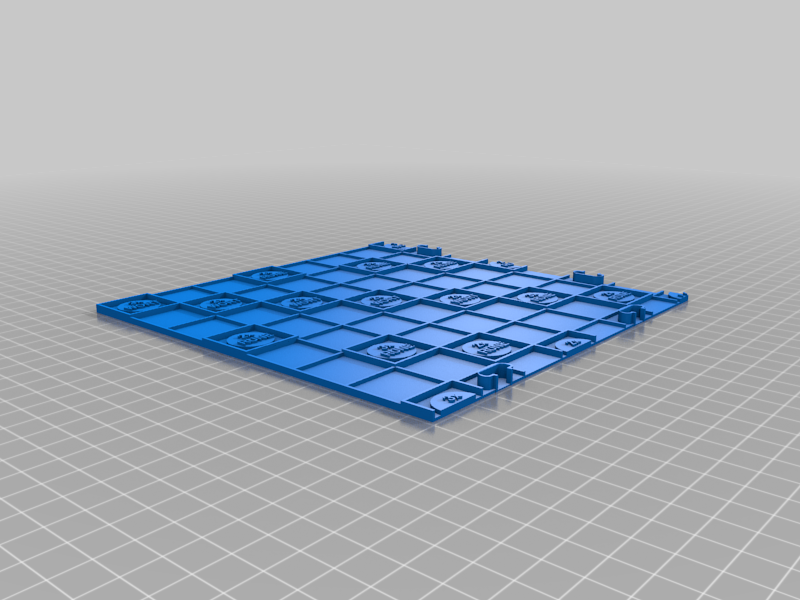
scrabble game
thingiverse
scrabble nachbau zum ausdrucken support: nein raft: nein wall: nein (single) ; ja (dual) material: PLA (oder anderes) dual-extruder: von vorteil alle teile: layerhöhe: 0,18mm (oder mehr) infill: 10% (oder weniger) das spielbrett ist in 4 teile aufgeteilt: OL - oben links OR - oben rechts UL - unten links UR - unten rechts dimension drucktisch erforderlich: min 175,5mm x 175,5mm die teile "verbindungsstück" bitte 8x drucken, sowie "verbindungsstück-einsatz". später wird der einsatz in die verbindungsstücke eingesetzt. am besten eingeklebt. zu diesem zweck sollte der schlitz am verbindungststück beim drucken oben liegen, da sonst der "elefantenfuss" das einsetzen be- bzw ver-hindert. die einzelnen buchstaben sind wie folgt zu drucken: bei single extrudern lohnt es sich nur die datei "base.stl" auszudrucken man könnte aber auch den buchstaben und den punktewert extra drucken und evtl einklipsen bzw -kleben. das habe ich aber nicht getestet. bei dual extrudern erst alle dateien, also base, "buchstabe", und "zahl" laden. dann den "buchstaben" und die "zahl" auf höhe 7mm bewegen. dann "base" mittig ausrichten und "buchstabe" mittig ausrichten. dann "zahl" in X+8,00mm und in Y-7,72mm platzieren. bei buchstaben mit doppelpunkten, also bspw Ä werden die punkte 2x geladen und dann in X-1,98mm bzw X+1,93mm und Y+7,9mm (und Z+7mm) platziert. zuguterletzt müssen ALLE teile ZUSAMMEN um 180° in Y, also auf den kopf, gedreht werden. alternativ kann auch die datei xx.fpp verwendet werden. hier sind alle elemente schon korrekt platziert. (NUR dual extruder) ich benutze das slicer programm FlashPrint, welches auch unter dem format *.fpp speichert. ob es bei eurem programm auch funktioniert, weiß ich leider nicht. => ausprobieren. wenn man die boni auf dem spielbrett in einer zweiten farbe haben möchte, so muss man das spielbrett (in Z) auf höhe 2,5mm schneiden. es empfiehlt sich diesen vorgang mit der option "position beibehalten" durchzuführen. alternativ kann man im nachhinein aber auch beide teile einfach mittig ausrichten. die datei "bänckchen.stl" kann sowohl auf dual als auch auf single extrudern gedruckt werden. es passen nebeneinander 6 steine darauf. diese kann man so oft ausdrucken wie man möchte. ich hoffe die anleitung ist verständlich genug. viel erfolg :D ___________________________________________________________________________________ english: scrabble replica to print support: no raft: no wall: no (single) ; yes (dual) material: PLA (or other) dual-extruder: advantageous all parts: layer height: 0,18mm (or more) infill: 10% (or less) the board is divided into 4 parts: OL - top left OR - top right UL - bottom left UR - bottom right dimension printing table required: min 175,5mm x 175,5mm please print the parts "verbindungsstück" 8x, as well as "verbindungsstück-einsatz". later the "einsatz" is inserted into the "verbindungsstück". it is best to glue it in place. for this purpose, the slot on the "verbindungsstück" should be at the top when printing, otherwise the "elephant foot" will hinder the insertion. the individual letters should be printed as follows: with single extruders it is only worth printing the file "base.stl". but you could also print the letter and the dot value separately and possibly clip or glue them in. but i have not tested this. with dual extruders, first load all files, i.e. base, "letter", and "number". then move the "letter" and the "number" to a height of 7mm. then align "base" centrally and "letter" centrally. then place "number" in X+8,00mm and in Y-7,72mm. for letters with colons, e.g. Ä the dots are loaded 2x and then placed in X-1,98mm or X+1,93mm and Y+7,9mm (Z+7mm). last but not least, ALL parts must be rotated TOGETHER by 180° in Y, i.e. upside down. alternatively you can use the file xx.fpp. here all elements are already placed correctly. (dual extruder ONLY) i use the slicer program FlashPrint, which also saves under the format *.fpp. if it also works with your program, i don't know, unfortunately. => so try it out. if you want to have the bonuses on the game board in a second colour, you have to cut the board (in Z) to a height of 2,5mm. it is recommended to do this with the option "keep position". alternatively, you can also align both parts afterwards in the centre. the file "bänckchen.stl" can be printed on dual as well as on single extruders. 6 bricks fit side by side on it. you can print them as often as you like. i hope the instructions are understandable enough. good luck :D Translated with www.DeepL.com/Translator (free version)
With this file you will be able to print scrabble game with your 3D printer. Click on the button and save the file on your computer to work, edit or customize your design. You can also find more 3D designs for printers on scrabble game.
