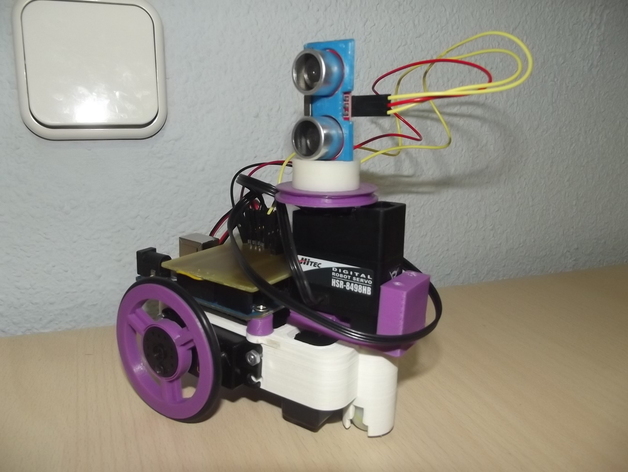
scout width an eye
thingiverse
An additional component will be attached to the scout using another servo motor and an ultrasonic sensor. The data gathered by this sensor will be transmitted via Bluetooth to a computer for processing and display. To execute this, first print the Arduino code, then upload it to the board; next, copy and paste the PC code onto your computer before running it. Don't forget to establish a Bluetooth connection between your computer and the Arduino board. Check out this video tutorial for more details: http://www.youtube.com/watch?v=rJJYC8O1pws&feature=youtu.be.
With this file you will be able to print scout width an eye with your 3D printer. Click on the button and save the file on your computer to work, edit or customize your design. You can also find more 3D designs for printers on scout width an eye.
