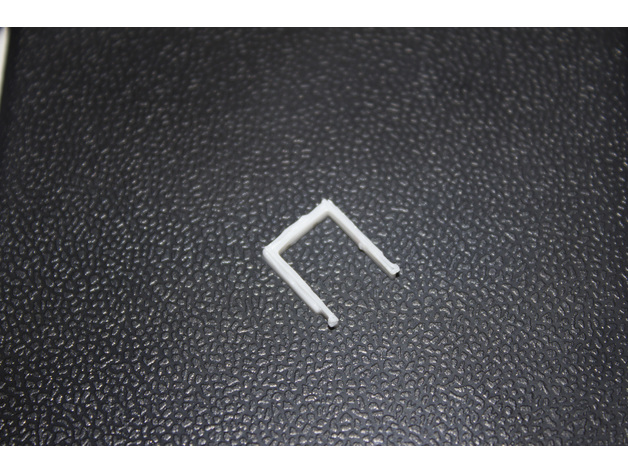
Scissor Switch Arm / Bracket
thingiverse
I recently purchased one of these Gyration keyboards when I carelessly dropped it on concrete and lost a support arm from one of the keys: https://www.amazon.com/Gyration-Wireless-Keyboard-Compact-GYAM-CSKB-NA/dp/B00FBCGHJA/ref=sr_1_1?ie=UTF8&qid=1491869425&sr=8-1&keywords=gyration+keyboard I thought my luck was over, but then I realized I could try printing it on my 3D printer instead! It took some time and effort to scale everything correctly, but I managed to print something that fit perfectly into the old arm's place. Note that this thing is extremely small. I've attached a picture of it next to a small USB LED stick light to give you an idea of how tiny it really is. I'm not sure how universal this switch is, as I know there are various styles of scissor switches for keyboards. Because of that, I've included a SKP file so you can tweak it as necessary before printing. Since the model is very small, Sketchup didn't like trying to make fine adjustments when extruding faces. So, I scaled it up 10 times its actual size (converting mm to cm) to be able to fine-tune the sizes of things. If you modify the SKP file, keep this in mind and scale it down to 1/10th its original size before exporting and printing! Enjoy your print and happy printing! Printer: Monoprice Select Mini Rafts: No Supports: No Notes: This thing prints incredibly quickly! I think it only took about 2 minutes or less to print, so it was quick and easy to make modifications and test the changes. My printer has a .4mm nozzle, and I printed with a 1.2mm border, which filled everything in on the entire model. As such, you don't need to mess with infill percentage at all, since it'll end up printing at 100% infill anyway. I also used a .0875 layer height, as it meshed well with my printer. Keep in mind the small size of the model itself, so use as small a layer height as possible to keep the quality high.
With this file you will be able to print Scissor Switch Arm / Bracket with your 3D printer. Click on the button and save the file on your computer to work, edit or customize your design. You can also find more 3D designs for printers on Scissor Switch Arm / Bracket.
