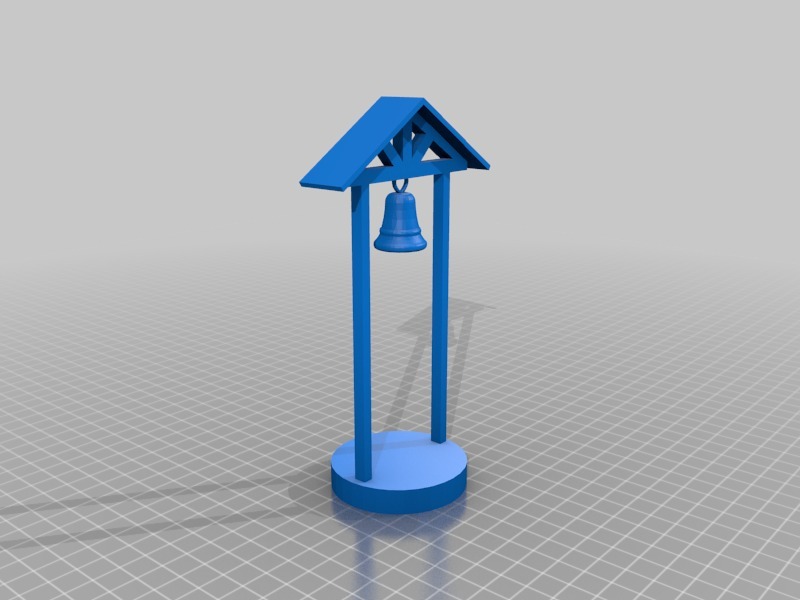
School Bell
thingiverse
Designing a replica of a schoolyard bell in Tinkercad is an exciting project that can help kids learn about engineering and 3D modeling. By creating a digital model of a classic school bell, users can explore the principles of design and geometry while having fun. The first step is to open Tinkercad and create a new project. Then, select the "Shape" tool from the toolbar and choose the "Circle" option to draw the bell's main body. Users should adjust the circle's diameter until it resembles a traditional school bell. Next, users can add a handle by drawing another circle with a smaller diameter. This will serve as the bell's grip, allowing kids to ring their digital creation. To give the bell some depth and dimension, users can add a few cylindrical shapes to represent the bell's clapper and striker. Finally, users can customize their bell by adding textures, colors, or patterns to make it more visually appealing. This project is an excellent way for students to practice their problem-solving skills while having fun creating something unique in Tinkercad.
With this file you will be able to print School Bell with your 3D printer. Click on the button and save the file on your computer to work, edit or customize your design. You can also find more 3D designs for printers on School Bell.
