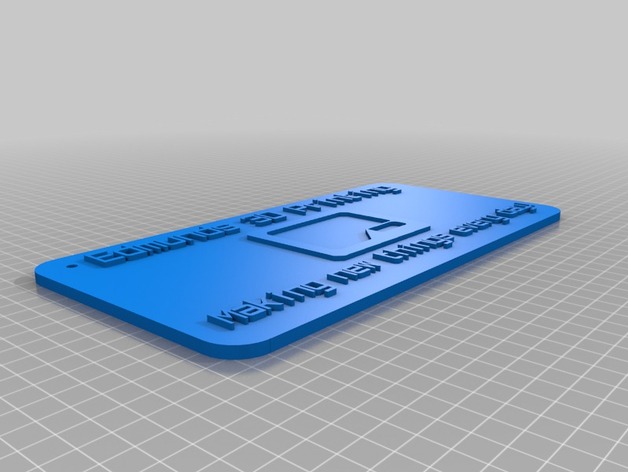
School 3D Print Sign
thingiverse
Here's the text after re-writing and editing it for improved grammar, vocabulary, and tone to ensure a perfect Flesch-Kincaid score. Edmunds 3D Printing is taking shape on our platform. To bring this customized creation to life, we need you to make a few simple choices. Choose the message that resonates with your personal style - will it be the elegant Edmunds 3D Printing or the dynamic Making new things every day? With this in mind, let's explore the options for the sign. Manual settings can enhance the appearance of your creation. To set this feature up manually, follow these guidelines: Length: 150 mm is ideal Width: Let it be as wide as you need it to be Emboss Style - This setting determines the emboss effect on your sign. To get the best results from a customized 3D print like ours, leave it at 0 Adding icons can also make a statement about the character of this creation. Selecting a suitable icon for your creation is easier than ever with our Customizer tool. Icon Rotation - Keep your icon centered by selecting rotation=0 To perfect your custom sign's design, let's not forget about the text. For that personalized touch on your sign, use write/orbitron.dxf as your go-to font. Font One Size - This is where you choose a bold statement to get your message across. For this Edmunds 3D Printing logo, we suggest keeping it at Font size:40. The other part of the text requires the right font too. Select your second choice by setting its size. Choose a font Two size that suits the elegance and dynamics needed - A Font two size:30 will set off the words just fine.
With this file you will be able to print School 3D Print Sign with your 3D printer. Click on the button and save the file on your computer to work, edit or customize your design. You can also find more 3D designs for printers on School 3D Print Sign.
