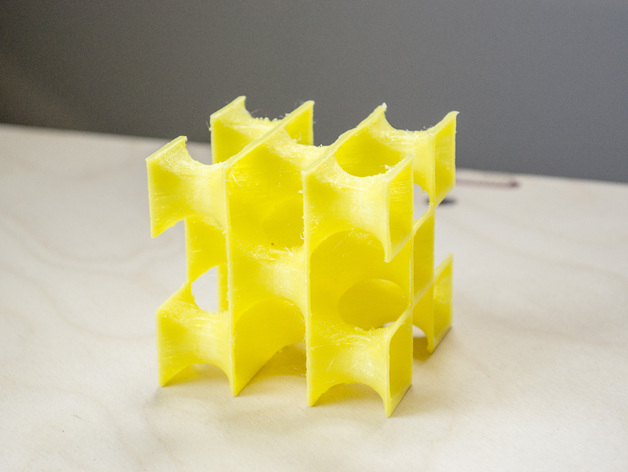
Schoen I6 Surface Cube
thingiverse
Surface model Schoen I6 created in Rhino V5, then thickened in MeshLab to create robust 65mm cubic shape with 1.4mm walls. Visit http://facstaff.susqu.edu/brakke/evolver/examples/periodic/periodic.html#I6 to learn more about the surface's unique features. Its checkerboard pattern creates noticeable overhangs on end faces, making it difficult to print without support material. To overcome this challenge, additional support faces were designed, allowing for easy removal with a utility knife after printing is complete. Visit moczys.com/2015/09/12/minimal-surfaces/ for further information about the modeling process and other interesting developments. Instructions Create surface model in Rhino using approximate techniques. In Meshlab, thicken mesh to produce 65mm cubic shape with 1.4mm walls. To print without support material generation, use "support" suffix model in your slicing software. Print at 0.25mm layer thickness for best results. For detailed explanation of the modeling process and techniques involved, visit http://moczys.com/2015/04/06/gyroid-modeling-and-3d-printing/.
With this file you will be able to print Schoen I6 Surface Cube with your 3D printer. Click on the button and save the file on your computer to work, edit or customize your design. You can also find more 3D designs for printers on Schoen I6 Surface Cube.
