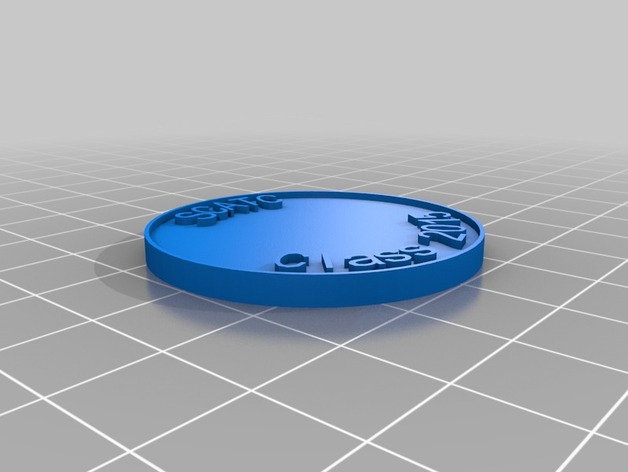
SCATC class 2015 (Chip)
thingiverse
Here are the instructions to modify the class ring: Instructions for Modifying the Class Ring To change the ring, you can use the following options: Using the following customization settings: BOTTOM_TEXT = New Class Name (Year) REVERSE_BOTTOM = Flip Bottom TEXT_HEIGHT = Desired Height in millimeters RELIEF = Desired Depth in millimeters TOP_TEXT = Personalized Name or Motto REVERSE_TOP = Reverse Personalization DIAMETER = Desired Ring Size SPACING = Letter Spacing in millimeters THICKNESS = Desired Thickness of the ring After you have set your modifications, use this customizer to apply them: http://www.thingiverse.com/apps/customizer/run?thing_id=XXXXXX
With this file you will be able to print SCATC class 2015 (Chip) with your 3D printer. Click on the button and save the file on your computer to work, edit or customize your design. You can also find more 3D designs for printers on SCATC class 2015 (Chip).
