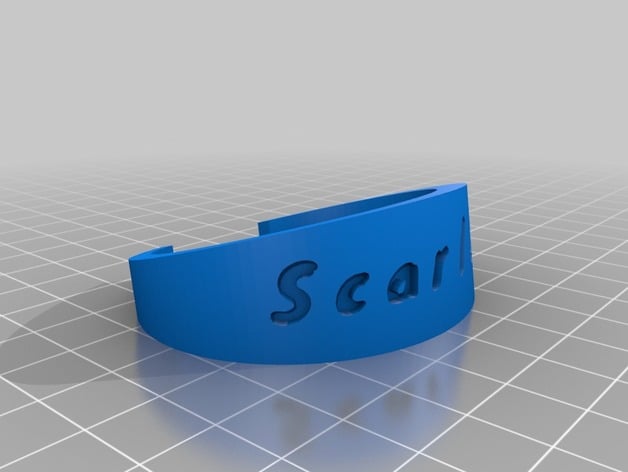
Scarlet 2
thingiverse
Using the Customizer tool on Thingiverse to generate a unique design based on the default settings for a customizable version of my design: https://www.thingiverse.com/thing:52295. Customizations made include: Inscriptions and font settings: Select inscription "Scarlet" Choose a custom font style from "write/knewave.dxf" Structural modifications: Increase top surface width to 20mm Increase build plate position manually, with x-axis at 100mm and y-axis at 100mm Specify thickness for top component of 5mm Adjust thickness for bottom component to 3mm Additional details: Designated bracelet size: 52mm Settings related to embossing and engraving: Embosis mode: Yes (1) Font depth adjustment set at 2 points
With this file you will be able to print Scarlet 2 with your 3D printer. Click on the button and save the file on your computer to work, edit or customize your design. You can also find more 3D designs for printers on Scarlet 2.
