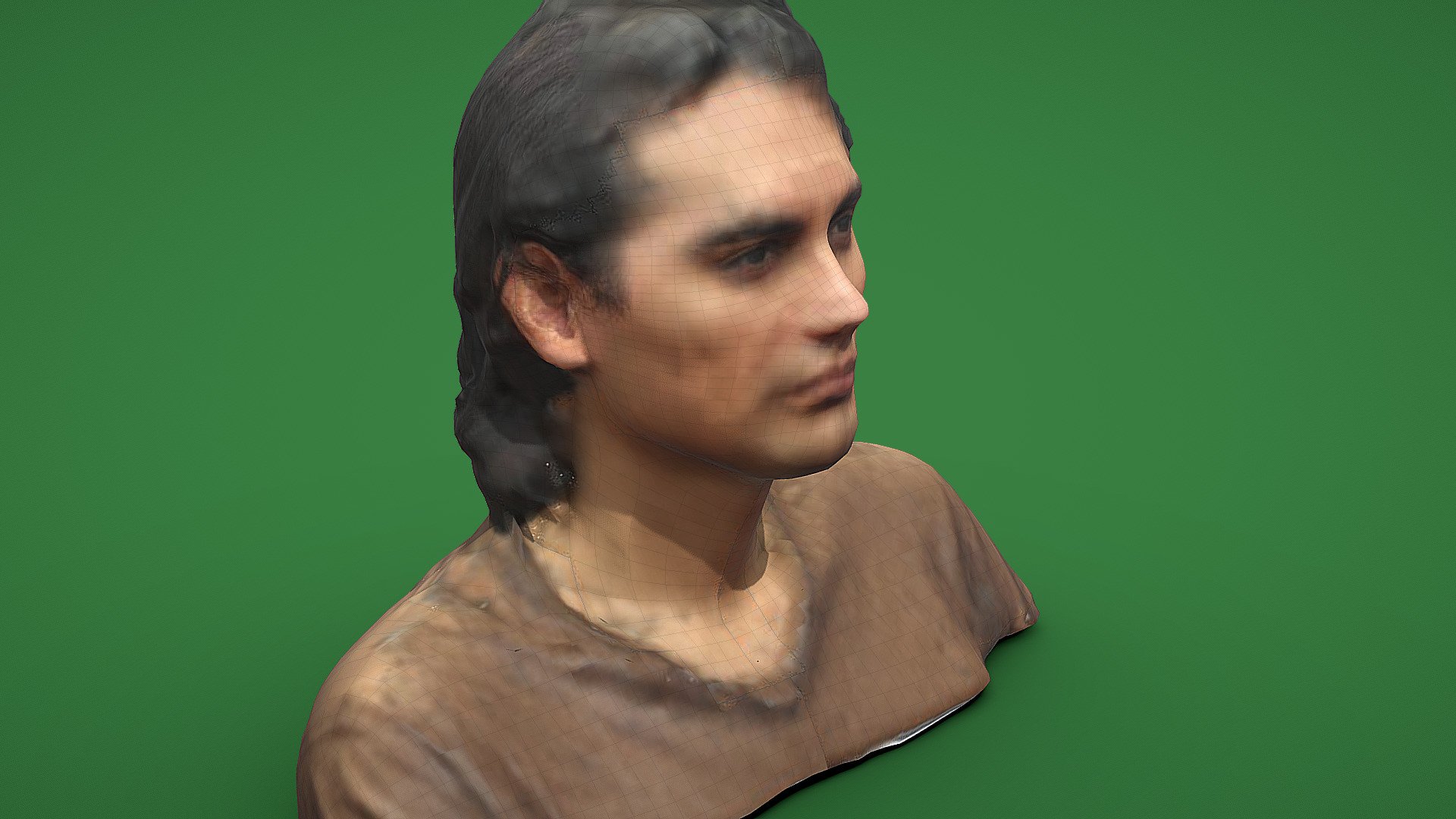
Scaned adelin
sketchfab
Process: 1- Capture 19 Photos from diverse angles. 2- Upload these photos to PhotoScan. 3- Wait for a humorous 3D representation of yourself. 4- To refine the HP, export the model to Zbrush and apply Smooth and Zremesh. 5- The Low Poly Model can be created with either Zbrush or 3DCoat. 6- Now you have both a High Poly and a Low Poly Version, but their UV Maps are chaotic. You must create the Low Poly's UVs using Zbrush or 3DCoat. 7- Import both models into 3DMax (the high poly version retains its original maps and uvs, while the Low Poly Version has the UVs from Zbrush or 3DCoat). 8- Align both models, select the Low poly version, and use Projection to render a Diffuse and Normal map. (Xnormal can produce similar results.) Note: If you aim to animate your face, you'll need to rig it first, but ensure the flow of polygons mirrors facial muscles. For animation guidance on rigged faces, check YouTube tutorials.
With this file you will be able to print Scaned adelin with your 3D printer. Click on the button and save the file on your computer to work, edit or customize your design. You can also find more 3D designs for printers on Scaned adelin.
