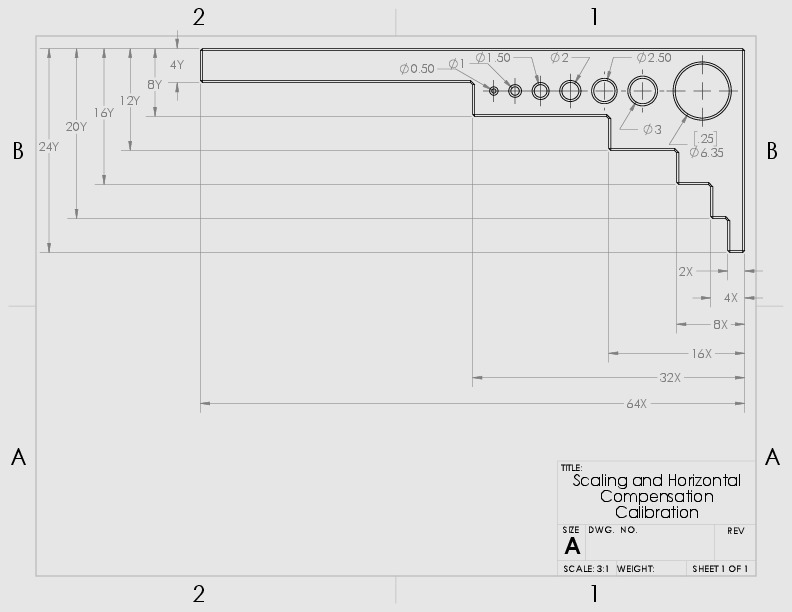
Scaling and Horizontal Compensation Calibration
thingiverse
Recently, I had created some parts using large printed threads. Despite adding clearance between internal and external threads, they wouldn't screw together, even after extensive sanding. I discovered the Dimensional Calibration Tool on Thingiverse https://www.thingiverse.com/thing:1982686 which provided insight into radial compensation. His design is excellent, but my printer's limitations, calipers' constraints, and a desire for fast prints using minimal filament made it unusable. To utilize this test print, you'll need calipers or a micrometer. After printing the test piece, take multiple measurements and enter the values into the spreadsheet. It will generate correction values for scaling and horizontal calibration. I've added notes on how to do this with Simplify3D, but similar factors are likely present in other slicers. The calculated correction values may be small, but they made a significant difference for me. Although they're not part of the calibration process, I've also included a series of small holes that can be tested with drill bits to see how accurately I could produce tiny holes.
With this file you will be able to print Scaling and Horizontal Compensation Calibration with your 3D printer. Click on the button and save the file on your computer to work, edit or customize your design. You can also find more 3D designs for printers on Scaling and Horizontal Compensation Calibration.
