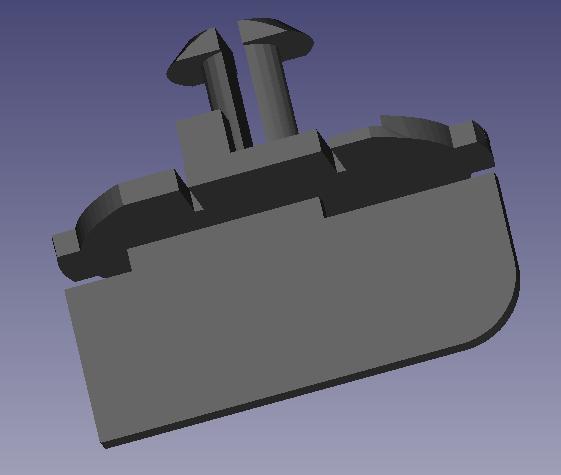
Scalextric guide C8312
thingiverse
Here's a step-by-step guide to help you install the Easy Fit Blade on your Scalextric 1/32 scale slot car track: **Preparation is key** Before starting, make sure you have all the necessary tools and components. Check that the track is clean and free from any debris or dirt. It's also a good idea to consult the manufacturer's instructions for specific guidance. **Removing the Old Blade** Carefully remove the old blade from the track by gently prying it loose with a flathead screwdriver. Be cautious not to damage the surrounding plastic or metal components. **Inspecting the Track** Once the old blade is removed, inspect the track for any signs of wear or damage. Check for any debris or dirt that may have accumulated and clean the area thoroughly. **Installing the New Blade** Take the new Easy Fit Blade and align it with the track. Make sure it's properly seated and securely fastened in place using the provided screws. Tighten the screws firmly to ensure a snug fit. **Testing the Track** With the new blade installed, test the track by running a few laps with your 1/32 scale slot cars. Check for any signs of slipping or uneven performance and make adjustments as needed. **Final Checks** After testing the track, perform a final inspection to ensure that everything is working smoothly and efficiently. Make any necessary adjustments to achieve optimal performance.
With this file you will be able to print Scalextric guide C8312 with your 3D printer. Click on the button and save the file on your computer to work, edit or customize your design. You can also find more 3D designs for printers on Scalextric guide C8312.
