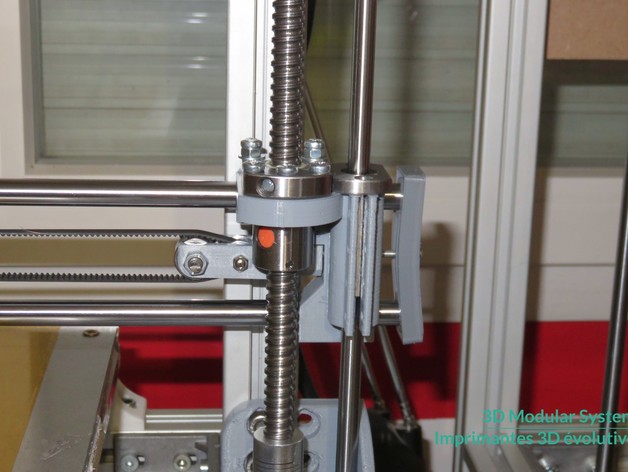
Scalar - Upgrade Z Axis SFU1204 Ball screw
thingiverse
This upgrade boosts the Scalar XL 3D printer with mechanical improvements. A SFU 1204 ball screw replaces a standard M8 leadscrew on the Z Axis. To adapt, move the ball screw slightly so its nut fits into the existing design of the Scalar XL. What to print You need these parts for the conversion: The bottom Z axis motor holders The top Z axis smooth rod holders The X axis motor holder The X axis idler holder Special Notes: Top_Z_Holder 8mm.stl can be used on both sides of the printer, right and left. Z_SmoothRod_Aligner.stl aligns Z smooth rods with the Z Axis extrusion profiles. Gcodes: We uploaded two files to configure your firmware settings: ConfigSFU1204.gcode sets the proper Zstep/mm (800.00 compatible with SFU1204). ConfigM8.gcode resets the Z step/mm (2550) for M8 threaded rods. Accessories: Use an M8 + TR08x1.5 Hex nut adaptor, available here: http://www.thingiverse.com/thing:1379288. Enjoy your printing experience! 3D Modular Systems Evolutive 3D Printers Support us with a donation: https://www.paypal.me/3DMS. Learn more at http://www.3dmodularsystems.com. Follow us on Twitter: https://twitter.com/3dmodularsystem. Subscribe to our YouTube channel: http://www.youtube.com/c/3DModularSystems3DPrinters.
With this file you will be able to print Scalar - Upgrade Z Axis SFU1204 Ball screw with your 3D printer. Click on the button and save the file on your computer to work, edit or customize your design. You can also find more 3D designs for printers on Scalar - Upgrade Z Axis SFU1204 Ball screw.
