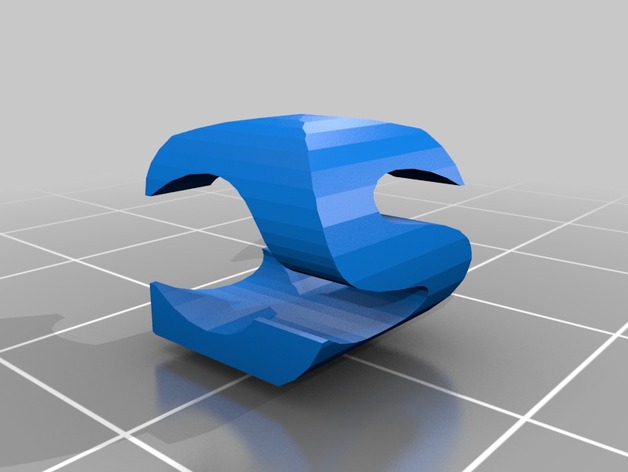
sc
thingiverse
The creator of this customized version can be found at thingiverse, a website for sharing and modifying digital models. The design was generated with their customizer tool. First, they specified that the first letter should start with "S". Next, they made it clear that the second letter needed to be set to "C". These precise settings were used in conjunction with the Customizer application found on thingiverse.com to generate a customized model based off of the design originally titled as http://www.thingiverse.com/thing:536486. For more details and options regarding customization, please visit their official page located at http://www.thingiverse.com/apps/customizer/run?thing_id=536486. Below you can find step-by-step instructions on how to assemble this unique model. First Step: Locate the provided components of your customized creation and make sure all the necessary tools are nearby. Second Step: Assemble all parts in accordance with manufacturer guidelines.
With this file you will be able to print sc with your 3D printer. Click on the button and save the file on your computer to work, edit or customize your design. You can also find more 3D designs for printers on sc.
