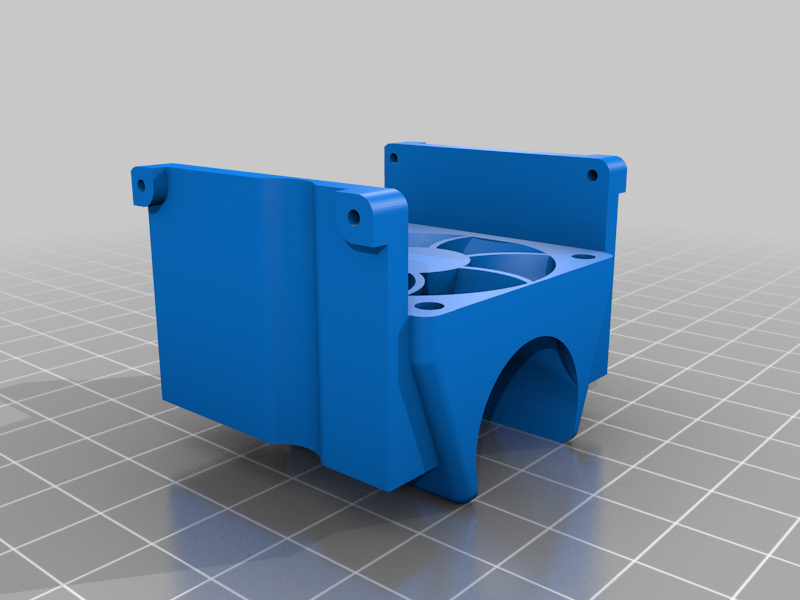
Sapphire V6 Dual Ducts V2
prusaprinters
<p>INFO: The last Version of the front Part is a iteration based on the results of the tests made by Alex Kenis in this Video: <a href="https://www.youtube.com/watch?v=SX-okOHvh1Q&t=1374s">https://www.youtube.com/watch?v=SX-okOHvh1Q&t=1374s</a></p> <p>Hotend Mount for the Sapphire S fitting an E3D V6<br/> This is the 2nd evolution of my first mount, now with better Hotend-Cooling-Airflow.</p> <p>To mount the Hotend you can use the Original Screws. The same to mount the Blower Fans<br/> You need additional Screws as follows:</p> <p>4x M3x14 (Hotend Fan)<br/> 2x M3x25<br/> 2x M3 Nuts</p> <p>I prefer this Blowers instead of the original ones: <a href="https://s.click.aliexpress.com/e/_d6j01Gp">https://s.click.aliexpress.com/e/\_d6j01Gp</a> just choose the Ball Variant. Much more airflow than the original Blowerfans.</p> <h3> Print Settings</h3> <p><strong>Printer:</strong></p> <p>TT Sapphire S</p> <p><p class="detail-setting rafts"><strong>Rafts: </strong> <div><p>Doesn't Matter</p></div><strong>Supports:</strong></p> <p>Yes</p> <p><p class="detail-setting infill"><strong>Infill: </strong> <div><blockquote> 30</blockquote></div></p> <p><strong>Filament:</strong><br/> Doesnt matter - I use DevilDesign PETG, ABS what you like <br/> <p class="detail-setting notes"><strong>Notes: </strong> </p><div><p>The Front should be printed laying on the front with support just on bed.<br/> For front and back part, about 25% infill and at least 4 outlines (perimeter)</p> <p>The Ducts should be printed upright.</p> </div></p></p></p> Category: 3D Printer Parts
With this file you will be able to print Sapphire V6 Dual Ducts V2 with your 3D printer. Click on the button and save the file on your computer to work, edit or customize your design. You can also find more 3D designs for printers on Sapphire V6 Dual Ducts V2.
