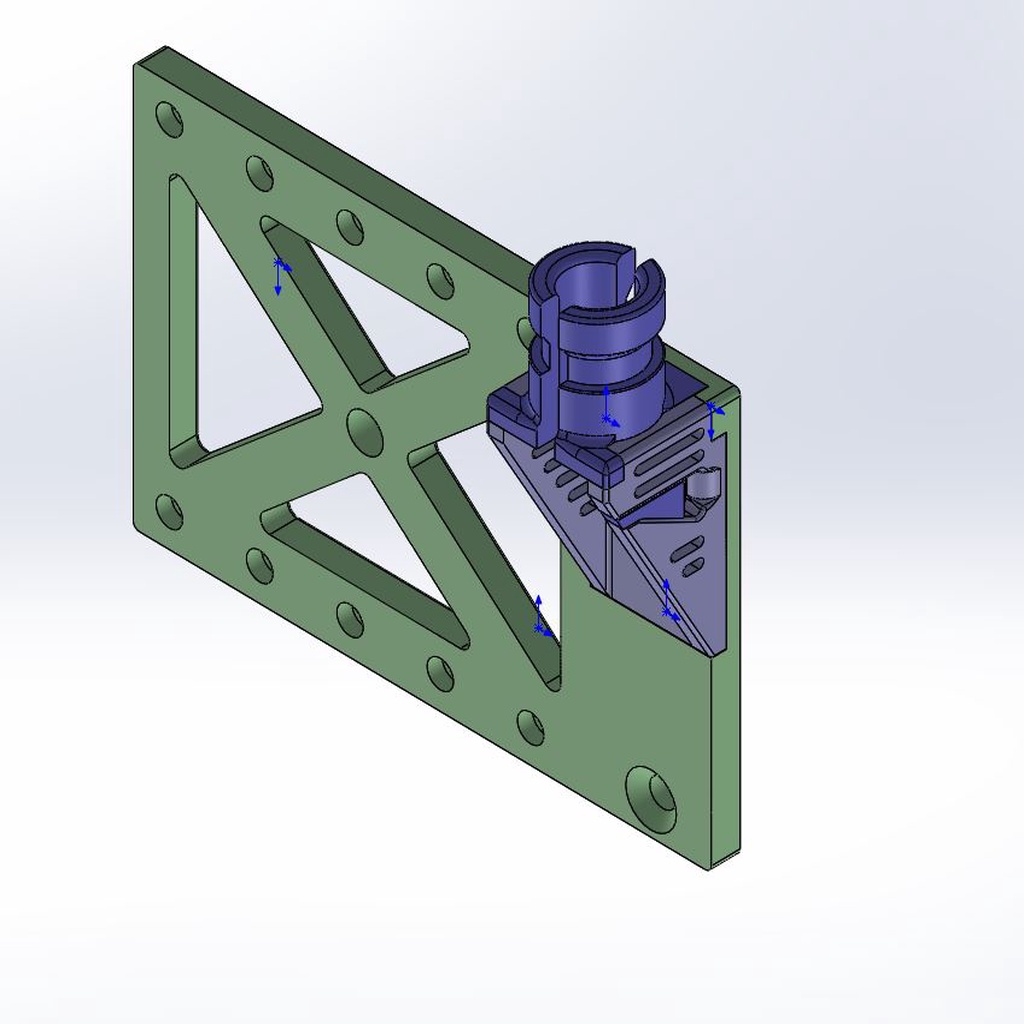
Sapphire Pro extruder relocation and cable management kit
thingiverse
Extruder Bracket + Cable Management Solution. Same stock gooseneck fitting as here: https://www.thingiverse.com/thing:4082872 Designed to be mounted without disconnecting any wires! You can use it on the stock location, but I've created it for my printer to relocate extruder from rear wall to side. This allows better printer placement on the bench. (Note: Please mind cooling fan grill.) Bracket uses thin M4 nuts pressed onto hex slots. You would need at least two pieces; no need to use more than four pieces. Check the pictures to compare thin and normal nuts. Normal nut will fit too, but depth is optimized for thin ones. Bracket itself is mounted to 2020 profile using exactly same nuts that currently hold your BMG extruder. Two M4 DIN 7991 Hexagon socket countersunk head cap screws are needed. I've glued all parts together with epoxy resin; use any glue that fits your plastic. Bracket plug is optional. ------------------------------------------------------------- ------------------Optional ------------------------------- ------------------------------------------------------------- Note: In case you printer has an original acrylic case or very neat cabeling is desired, few cable management issues may be met. Check if there are any comfortable 2020 extrusion slots available for placing your wires. Mind screws holding 2020 extrusions to bottom case. I found the most convenient way to lay my wires by cutting a small slot in extrusion under the hood. I've drilled three holes diagonally and filed a piece out. See last pictures. Ensure there are no sharp edges.
With this file you will be able to print Sapphire Pro extruder relocation and cable management kit with your 3D printer. Click on the button and save the file on your computer to work, edit or customize your design. You can also find more 3D designs for printers on Sapphire Pro extruder relocation and cable management kit.
