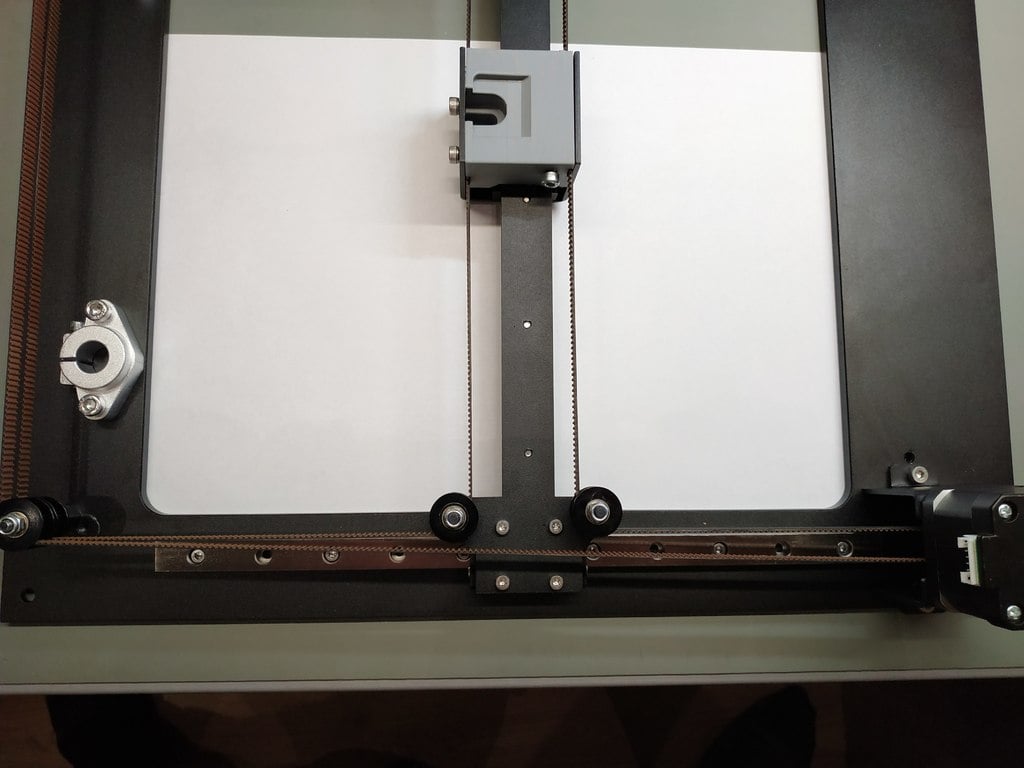
Sapphire Pro CoreXY Geometry Fix
thingiverse
This is a Two Trees Sapphire Pro 3D printer CoreXY geometry fix using original parts. I completed the repair in one evening with some effort. I performed drilling, tapping and grinding operations, which ensured that the belts are now perfectly parallel to the rails. The top plate is made of aluminum, making processing very straightforward. Unfortunately, I had a regular tap at my disposal, so I had to drill through existing holes, but I sealed them effectively using black silicone in the end. It's regrettable that you need to enhance the manufacturer's design in this way, but it was the only viable option. You will require: A drill with 3.2 and 4.2mm drill bits M4 and M5 taps An angle grinder for cutting in stepper motor mounts Some time and patience are also necessary. The dimensions can be seen in the accompanying pictures. You can use the attached sheet to drill new holes for the motor mount.
With this file you will be able to print Sapphire Pro CoreXY Geometry Fix with your 3D printer. Click on the button and save the file on your computer to work, edit or customize your design. You can also find more 3D designs for printers on Sapphire Pro CoreXY Geometry Fix.
