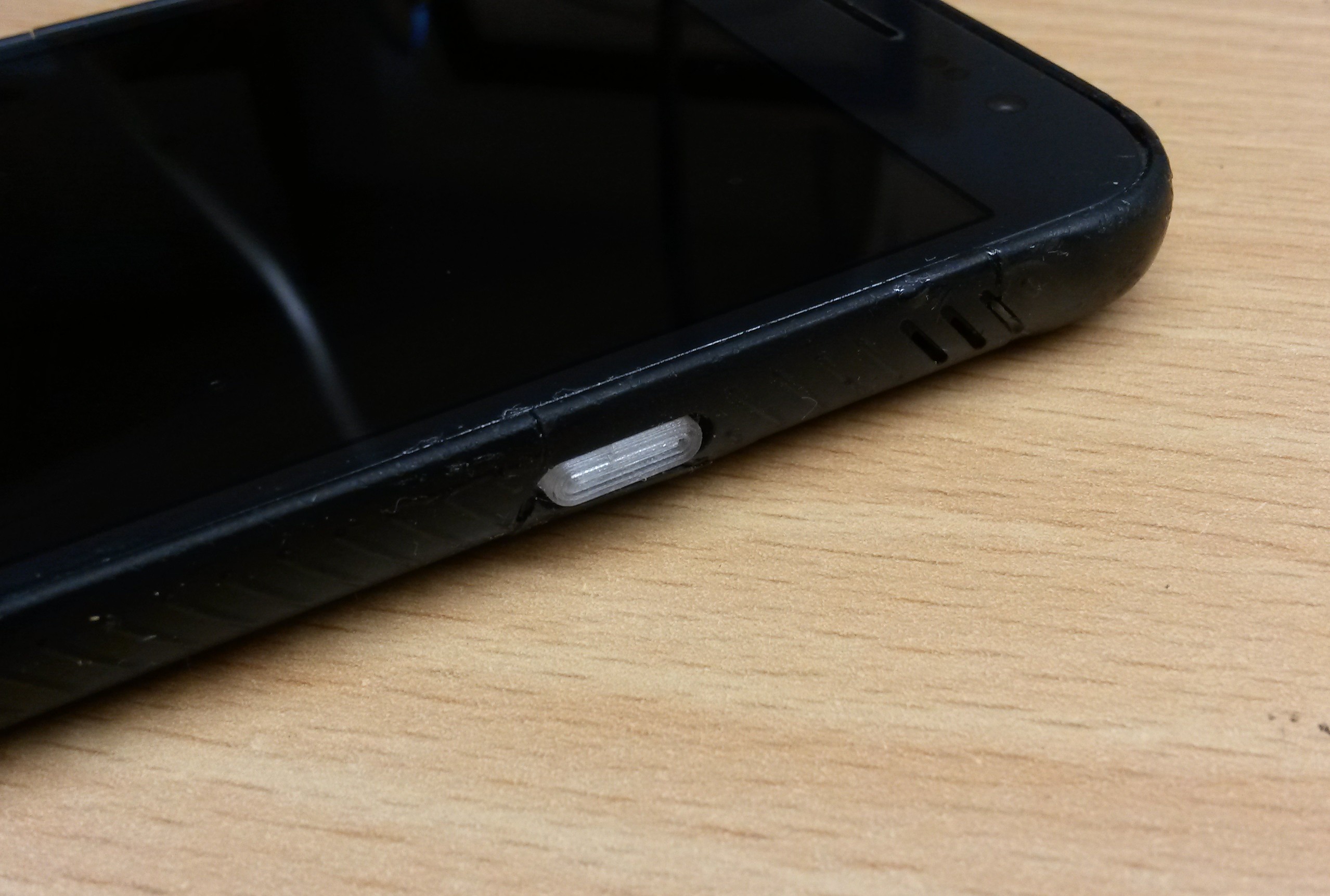
Samsung XCover 4s Power button replacement
prusaprinters
<p>The Samsung <i>XCover 4s</i> is marketed and sold an a rugged “outdoor” mobile phone. In spite of this claim, the case of my own phone (and, for the record, several others at a client's site) quickly showed signs of deterioration. Fissures appeared around openings such as the USB charging port, headphone plug, power and volume buttons and the loudspeaker grid:</p><figure class="image image_resized" style="width:75%;"><img src="https://media.printables.com/media/prints/320350/rich_content/62cb10ea-1928-47ec-8408-6fc26f8a70d2/xcover-all.jpg#%7B%22uuid%22%3A%22cdba0c05-ba2e-4b5a-9f79-80b0b8f0de4c%22%2C%22w%22%3A800%2C%22h%22%3A910%7D"></figure><p>When the fissures became so frequent that parts started to break off the case, I initially could repair this by gluing parts back in place:</p><figure class="image image_resized" style="width:75%;"><img src="https://media.printables.com/media/prints/320350/rich_content/2342ee62-b3c8-44e9-9908-8a20e2931621/xcover4.jpg#%7B%22uuid%22%3A%22143abd21-abf6-4bbd-b273-519c8ae9ac67%22%2C%22w%22%3A800%2C%22h%22%3A533%7D"></figure><p>However, the “break-up” of the phone case continued and I finally lost the power button (yet could recover the broken parts of the frame).</p><p><strong>This part is a straightforward replacement for the power button.</strong></p><p>Designed in FreeCAD. Since I had lost the original button, it took me a few prints to get the "rim" shape and size right.</p><figure class="image image_resized" style="width:75%;"><img src="https://media.printables.com/media/prints/320350/rich_content/83092d6b-9233-4b9b-8cf4-a483f869d590/button.png#%7B%22uuid%22%3A%22f7f0c050-36bc-4c50-9763-eeaeca66446e%22%2C%22w%22%3A800%2C%22h%22%3A545%7D"></figure><ul><li>Filament: Clear Prusa PETG (this was what I had in the printer at that moment ;-)</li><li>0.4 mm standard nozzle</li><li>240°C for first layer, 250°C for the following layers. </li><li>Bed: 85°C for the first layer, 90°C for the following layers. </li></ul><p>Due to the small size, PrusaSlicer makes this a solid part which came out beautifully in the clear PETG. Printing even at 0.1 mm layer height barely takes 3 min :-)</p><figure class="image image_resized" style="width:75%;"><img src="https://media.printables.com/media/prints/320350/rich_content/29ea2ea0-06c0-4582-a9a2-e95340dec84a/xcover-button-series.jpg#%7B%22uuid%22%3A%22008691ae-05eb-4834-8084-68df5ea2b547%22%2C%22w%22%3A800%2C%22h%22%3A983%7D"></figure><p>The button was then inserted back in the phone and the surrounding plastic parts are glued in place with epoxy resin. Here is the <strong>fully functional </strong>result:</p><figure class="image image-style-align-center image_resized" style="width:75%;"><img src="https://media.printables.com/media/prints/320350/rich_content/e54ec170-4191-4a55-9524-30fb5f154662/xcover-button.jpg#%7B%22uuid%22%3A%2281505c63-ec10-44cf-88f2-312fe4492683%22%2C%22w%22%3A800%2C%22h%22%3A539%7D"></figure><p>Enjoy!</p>
With this file you will be able to print Samsung XCover 4s Power button replacement with your 3D printer. Click on the button and save the file on your computer to work, edit or customize your design. You can also find more 3D designs for printers on Samsung XCover 4s Power button replacement.
