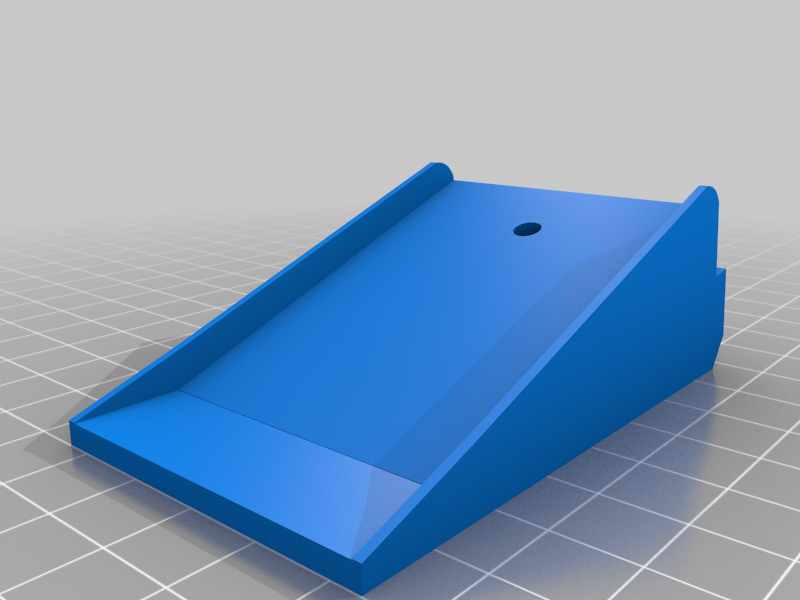
Samsung A430 Soundbar Mounts
thingiverse
Our Samsung TV is hung over the fireplace mantle so it is up higher. I wanted to mount the Samsung A430 soundbar close to the bottom of the television. The soundbar has buttons on the top, so in order to be able to see and reach them, I wanted to tilt the soundbar forwards a bit. I saw tilted brackets are available in Thingiverse, but I didn't like the thick look of them. Plus, I wanted to mount the soundbar to the wall without drilling holes. 3M command strips seemed like a good choice, but I wanted a clean look without the command strip pull tabs sticking out. To fix this, the design has a place where the tab can be tucked in and held close to the mount. In order to not see the white tab, I used a black sharpie marker to paint the exposed part of the tab black, even the edges, before tucking it in. When mounted, the tab will be oriented towards the top of the mount, and then tucked in and it should not be visible. If you need to get to it for removal, you can push it back out from the front as well as using an opened paperclip or similar to expose the tab so you can pull it. Two large (5 lb) tabs are used on each mount and they should fit perfectly. The brackets are in the shape of a wedge. Using a #8 x 1-1/4" wood screw, attach the plastic grommet that comes with the hanging kit to the wedge using the hole that is printed. The shaft of the screw should not bind, but the threads should catch. If you print three walls for a total of 1.2 mm thickness, the screw should catch and hold nicely. Once the grommet is attached, the supplied metal 90-degree bracket should fit perfectly, and should be held in place on the wedge using the small guide walls on the sides. Attach the metal brackets to the bottom of the soundbar using the screws provided. Since the brackets will fall off the grommet when you lift the soundbar, I used a small piece of double-sided foam tape to hold the mount in place on the bracket while I lifted the assembly to the wall for final positioning. Using a level, get everything carefully aligned and push it to the wall. On mine, the tops of the 3D printed mounts are touching the bottom of the television. I think it looks clean and is functional and strong. If you want to allow for easier access to the tabs for removal, you could modify the design to take out the little part where the tabs tuck in, and then put the strips on with the tab coming out the bottom instead of the top.
With this file you will be able to print Samsung A430 Soundbar Mounts with your 3D printer. Click on the button and save the file on your computer to work, edit or customize your design. You can also find more 3D designs for printers on Samsung A430 Soundbar Mounts.
