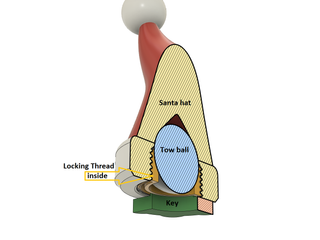
Safely tow a model on car and not get it stolen!
prusaprinters
<p>Do you want to tow a cool model behind your car instead of that old protective cap you keep loosing? Then this is for you!</p><p>The final model will stay in place however bumpy you drive, even a folkrace. It will shatter before falling off, so no carwash…</p><ol><li>Load the model you want to hollow out and add the Thread4Hole model as a modifier:<br><img src="https://media.prusaprinters.org/media/prints/98034/rich_content/a8db94a8-c3fb-4f1b-bb3d-a4758cf3c4bf/image.png#%7B%22uuid%22%3A%22f1465306-f7ff-46fe-829b-91e3970ea111%22%2C%22w%22%3A957%2C%22h%22%3A753%7D"><br><br> </li><li>Add the “Infill” and the “Layers and Perimeters” option by right clicking on the Thread4Hole model.<br><img src="https://media.prusaprinters.org/media/prints/98034/rich_content/2a1db4a9-b57b-4eb6-bd88-17b6fe77b2f4/image.png#%7B%22uuid%22%3A%22f4036bd1-d628-41ff-af3e-4a5ff12fba3b%22%2C%22w%22%3A429%2C%22h%22%3A604%7D"><br><br> </li><li>Change all part settings to 0.<br><img src="https://media.prusaprinters.org/media/prints/98034/rich_content/76e6d367-d899-40f5-849f-71dbdd9f9269/image.png#%7B%22uuid%22%3A%225884b987-7e5c-4cb4-b314-8537fdd69643%22%2C%22w%22%3A383%2C%22h%22%3A283%7D"><br><br> </li><li>Drop the Thread4Hole model to the bed by pressing the button to the right of the Position and <i>write down the Z height </i>in the part manipulation window.<br><img src="https://media.prusaprinters.org/media/prints/98034/rich_content/c6447f1d-90d8-4557-badb-9a59ea034208/image.png#%7B%22uuid%22%3A%2220e91ead-33a6-475c-bc7c-8fe130cb8662%22%2C%22w%22%3A382%2C%22h%22%3A210%7D"><br><br> </li><li>Position the Thread4Hole model where you want it inside the model. If you want a shorter neck, the tow ball to be towards the bottom, drag the Thread4Hole object down. The maximum you can drag this down is by 33mm for the key to be fully inserted.<br><i>Tip: Set 0 on X and Y to center with the main model.</i><br><br>If the final Z is for example -61.33 then I have dragged it down 16.87mm. (61.33 - 44.46 from above.)<br><br>When positioning the height you have to also consider your tow bar neck. If you have a short or oblique neck under the tow ball then you need this shorter than if you have a long straight tow bar neck.<br><img src="https://media.prusaprinters.org/media/prints/98034/rich_content/0b373006-3fd0-4596-a95c-d711f6095798/image.png#%7B%22uuid%22%3A%22854dde75-ce9b-4691-a5b2-0a6f954a4e26%22%2C%22w%22%3A1053%2C%22h%22%3A1007%7D"><br><br> </li><li>Now check the layer preview that there is enough material between the hole and the outer shell of the model you hollow out.<br><img src="https://media.prusaprinters.org/media/prints/98034/rich_content/b20e96b3-b91f-4dca-977d-e1939a23e7b2/image.png#%7B%22uuid%22%3A%223c410125-2c66-41ed-91dc-908561a84372%22%2C%22w%22%3A1095%2C%22h%22%3A759%7D"></li><li>Happy printing!</li></ol><h4>The thread lock:</h4><p>The ThreadLock must be cut by the length you dropped the Thread4Hole model above and wrote down. In my example above, by 16.87mm. Only keep the upper part.</p><p><img src="https://media.prusaprinters.org/media/prints/98034/rich_content/df0754f0-3b4e-4203-b329-d7aedc7b56ea/image.png#%7B%22uuid%22%3A%2233184116-0b9f-40f7-a9a6-006aadedede8%22%2C%22w%22%3A557%2C%22h%22%3A706%7D"></p><h4>The Key:</h4><p>You can print one but with two of them together it is easier to align the thread as they support the thread.</p>
With this file you will be able to print Safely tow a model on car and not get it stolen! with your 3D printer. Click on the button and save the file on your computer to work, edit or customize your design. You can also find more 3D designs for printers on Safely tow a model on car and not get it stolen!.
