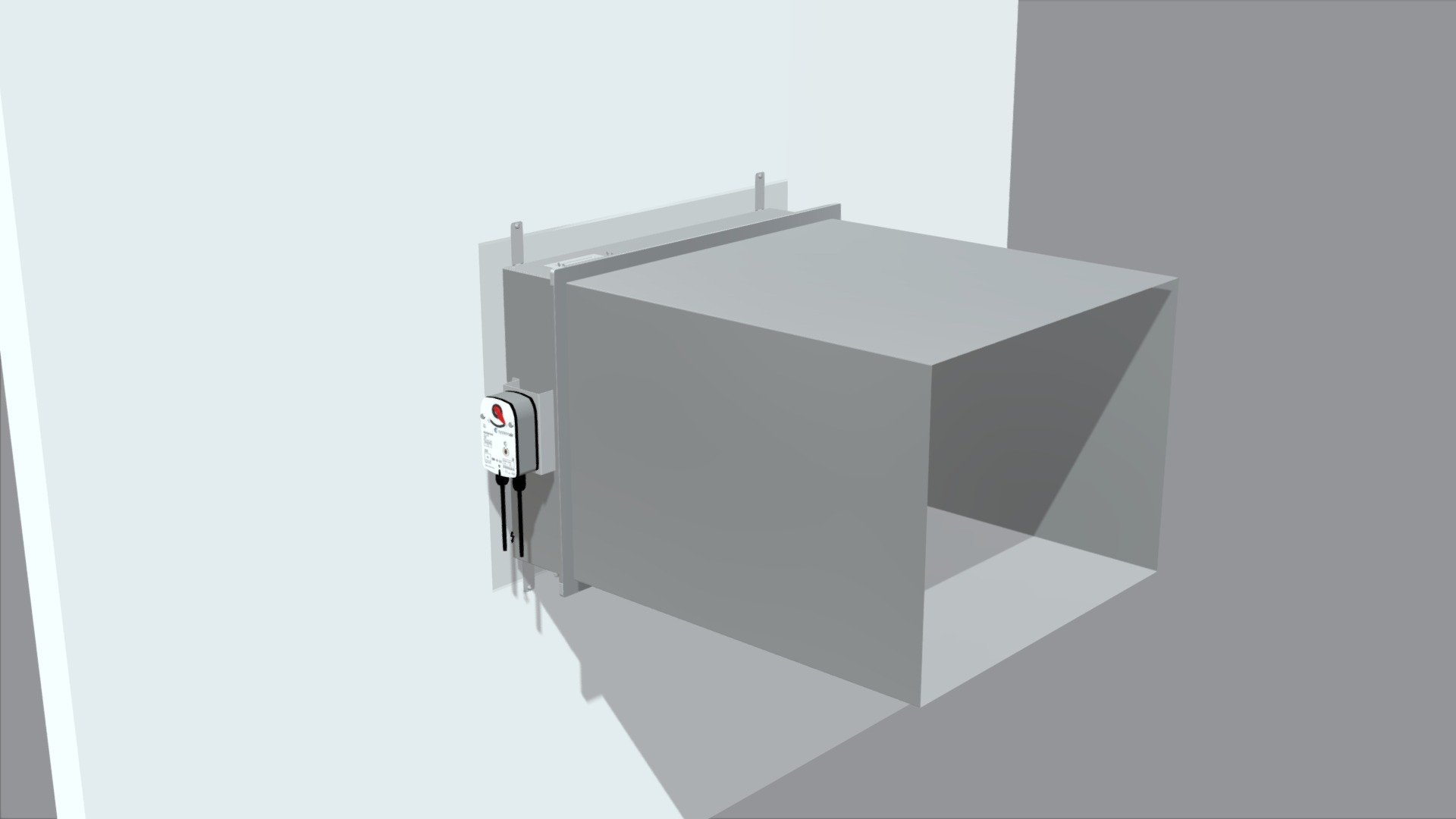
S-SA2, Functionality
sketchfab
Smoke Control Damper Installation Instructions Replace Actuators on AAmulti Wall-Mounted Systems This guide applies to S-SA2 and S-SA2L units only. To Replace the Smoke Control Damper Actuator: 1. Shut off power to the smoke control damper system at the circuit breaker or fuse box. 2. Remove the actuator cover plate from the wall-mounted AAmulti unit by unscrewing the screws that hold it in place. 3. Disconnect the electrical connections between the old actuator and the smoke control damper motor. 4. Carefully lift out the old actuator from its mounting bracket. 5. Install the new actuator into the mounting bracket, making sure it is securely seated. 6. Reconnect the electrical connections to the new actuator and the smoke control damper motor. 7. Replace the actuator cover plate and screw it back into place. 8. Turn on power to the smoke control damper system at the circuit breaker or fuse box. Verify proper operation of the smoke control damper system after completing these steps.
With this file you will be able to print S-SA2, Functionality with your 3D printer. Click on the button and save the file on your computer to work, edit or customize your design. You can also find more 3D designs for printers on S-SA2, Functionality.
