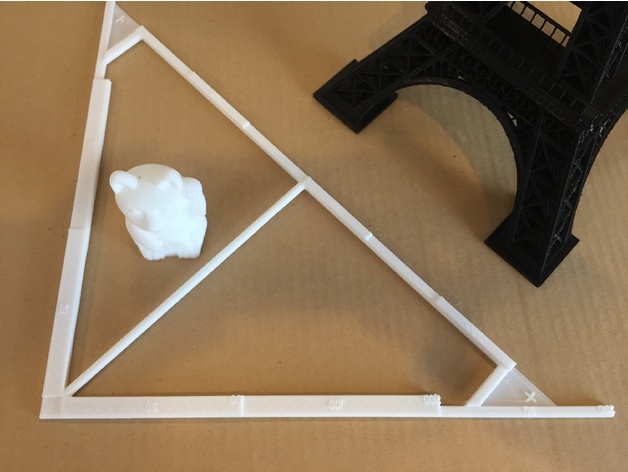
Ryan's X & Y Calibration Step Triangle
thingiverse
I designed this model specifically to test the calibration of a brand-new printer. It checks the X and Y resulting accuracy in graduated steps, as well as overall length up to 290mm on both X and Y axes. This is crucial because it measures 290 x 290 mm, making it ideal for larger printers. However, it's essential to exercise caution when printing, ensuring that you don't have any binder clips obstructing the nozzle path - a hazard that exists on CR-10 models but not on the newer CR-10-S4 printers. About three years ago, I built my own Shapeoko printer and needed to verify its dimensional accuracy. To do this, I created raised blocks that can be measured using smaller or larger calipers along both X and Y axes, as well as diagonally. This tool can also be used to some extent to calibrate the Z axis by determining your initial starting layer settings. If you're interested in taking it further, I'd be happy to modify the design with marks for different block sizes at various heights. Whether you're building a new printer or simply checking out its accuracy, there's often a sweet spot where adjusting belt tension can make all the difference. If your printer is consistently coming up short on one axis and you've got room to increase tension safely, this print will help you get it spot on. I'm here to help - trying my best!
With this file you will be able to print Ryan's X & Y Calibration Step Triangle with your 3D printer. Click on the button and save the file on your computer to work, edit or customize your design. You can also find more 3D designs for printers on Ryan's X & Y Calibration Step Triangle.
