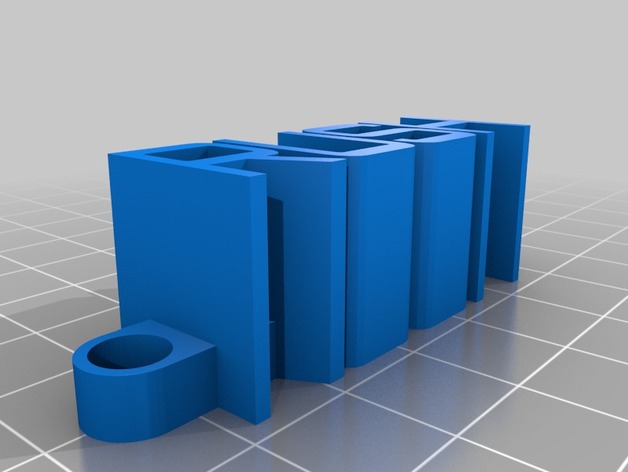
RUSH
thingiverse
Design a Customized Message Box! Create a one-of-a-kind message box using our advanced customization tool. Simply choose from a range of settings and create a unique design that reflects your personality. Settings: Font Thickness: Select the thickness of your font to add depth and visual interest. Hole Radius: Choose the radius of the holes in your design to achieve the perfect balance between style and functionality. Stick Width: Determine the width of the sticks that hold your design together. Message: Type in your message or select a pre-made one, like "RUSH" for an extra boost of urgency. Font Size: Set the font size to ensure your message stands out clearly. Font Selection: Write: Choose from a variety of fonts, including write/orbitron.dxf for a modern and sleek look. Stick Options: Select the thickness of your sticks to create a sturdy or minimalist design. With options like 5, you can choose just the right level of support for your message. Flat Bottom: Opt for a flat bottom on your design for stability and ease of use.
With this file you will be able to print RUSH with your 3D printer. Click on the button and save the file on your computer to work, edit or customize your design. You can also find more 3D designs for printers on RUSH.
