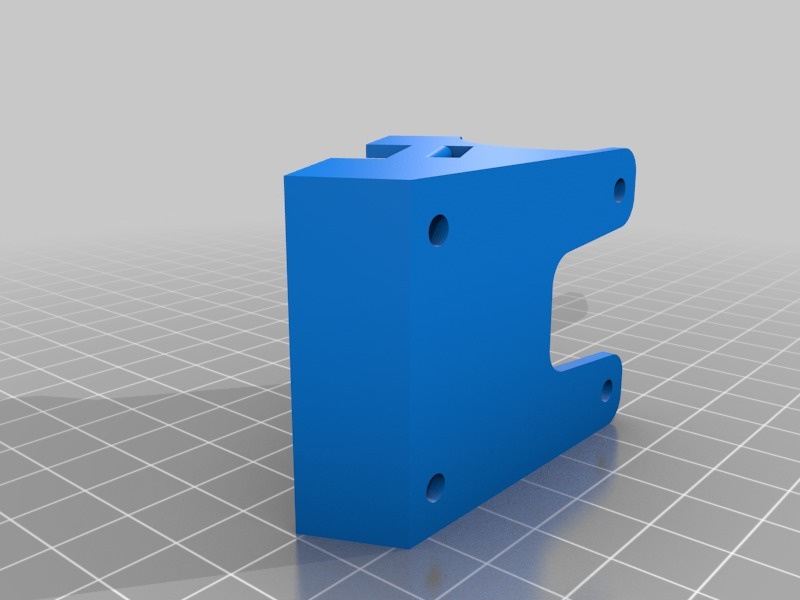
Runcam2_TBS_Source_One
thingiverse
Mounting a TBS ONE 30-degree camera to a Runcam2 is a straightforward process. Begin by securing the camera to the mount using the included screws, making sure it's firmly attached and level. Next, adjust the camera angle to your preference, taking care not to over-tighten the screws, which can damage the mount or camera. With the camera securely in place, you're ready to start capturing high-quality footage from your aerial adventures.
Download Model from thingiverse
With this file you will be able to print Runcam2_TBS_Source_One with your 3D printer. Click on the button and save the file on your computer to work, edit or customize your design. You can also find more 3D designs for printers on Runcam2_TBS_Source_One.
