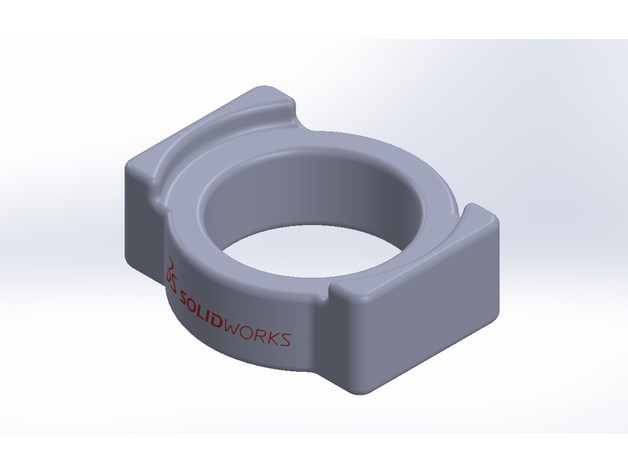
Runcam HD v1 & v2 Lens Protector
thingiverse
This is a lens protector that can be used with both the Runcam HD and HD2. It can be installed in two different ways. Simply place it over the black ring on the lens (pressure fit). Alternatively, take the ring off and apply double-sided foam tape around the lens, then slide the piece into place. I recommend the second option as it provides slightly more protection for the lens in a crash. With this design, the lens protector is completely invisible when recording, regardless of how you install it. I have made available the Solidworks file if anyone wants to modify the design. If you need any changes to the current design, please post your request in the comments section. Thanks. Print Settings Printer Brand: LulzBot Printer: Mini Rafts: No Supports: No Resolution: 0.1 - 0.2 Infill: 100 How I Designed This I based my design on another lens protector design for the Mobius, available on Thingiverse. The problem with that design was that it left part of the protector visible when recording in a horizontal orientation. I decided to create my own version to solve this issue. I didn't use his files; instead, I built mine from scratch.
With this file you will be able to print Runcam HD v1 & v2 Lens Protector with your 3D printer. Click on the button and save the file on your computer to work, edit or customize your design. You can also find more 3D designs for printers on Runcam HD v1 & v2 Lens Protector.
