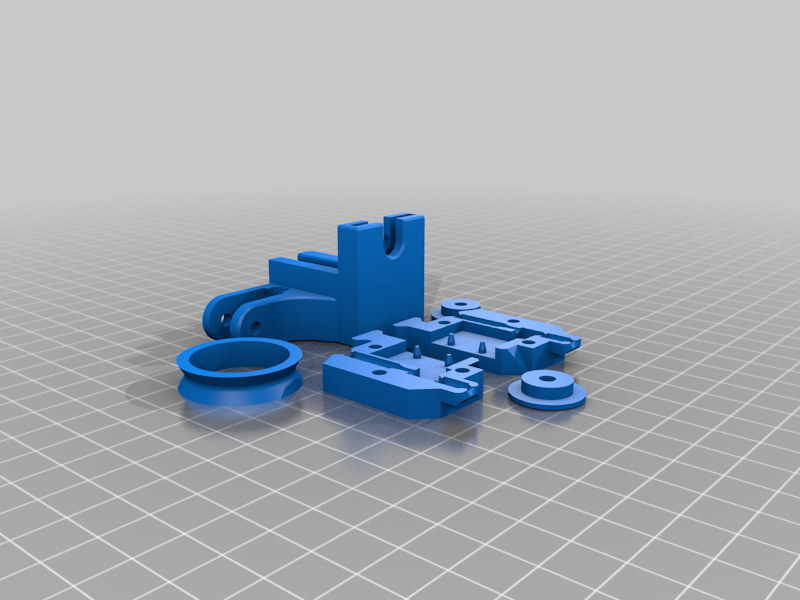
Run-out sensor for Ender 3 PRO with filament roller guide
prusaprinters
<p>Used guidewithsensor_v43.stl from <a href="https://www.thingiverse.com/thing:4272336">https://www.thingiverse.com/thing:4272336</a></p> <p>Microswitch with roller: https://www.amazon.com/gp/product/B07BL33XXT</p> <p>Bearing: SKF 61901-2RS1</p> <p>M3x10 with M3 nut</p> <p><strong>UPDATE 13. 02. 2021</strong></p> <ul> <li>adjusting position the sensor for better filament flowing</li> </ul> <p><strong>UPDATE 28. 02. 2021</strong></p> <ul> <li>when you use aluminum extruder upgrade, use my remix filament guide: <a href="https://www.thingiverse.com/thing:4778629">https://www.thingiverse.com/thing:4778629</a></li> </ul> <h3>Print Settings</h3> <p><strong>Printer Brand:</strong></p> <p>Creality</p> <p class="detail-setting printer"><strong>Printer: </strong> <div><p>Ender 3 Pro</p></div> <p><strong>Rafts:</strong></p> <p>No</p> <p class="detail-setting supports"><strong>Supports: </strong> <div><p>Yes</p></div> <p><strong>Resolution:</strong></p> <p>0.12</p> <p class="detail-setting infill"><strong>Infill: </strong> <div><p>20%</p></div> <p><strong>Filament:</strong> C-Tech PLA Black</p> <p><br/> <p class="detail-setting notes"><strong>Notes: </strong></p> </p><div><p>Nozze: 215°C<br/> Bed: 60°C <h3>Post-Printing</h3> <p class="detail-image"><img src="https://cdn.thingiverse.com/assets/0b/cd/3e/56/ec/IMG_0033.jpeg"/></p> How I Designed This =================== </p></div></p></p></p> Category: 3D Printer Accessories
With this file you will be able to print Run-out sensor for Ender 3 PRO with filament roller guide with your 3D printer. Click on the button and save the file on your computer to work, edit or customize your design. You can also find more 3D designs for printers on Run-out sensor for Ender 3 PRO with filament roller guide.
