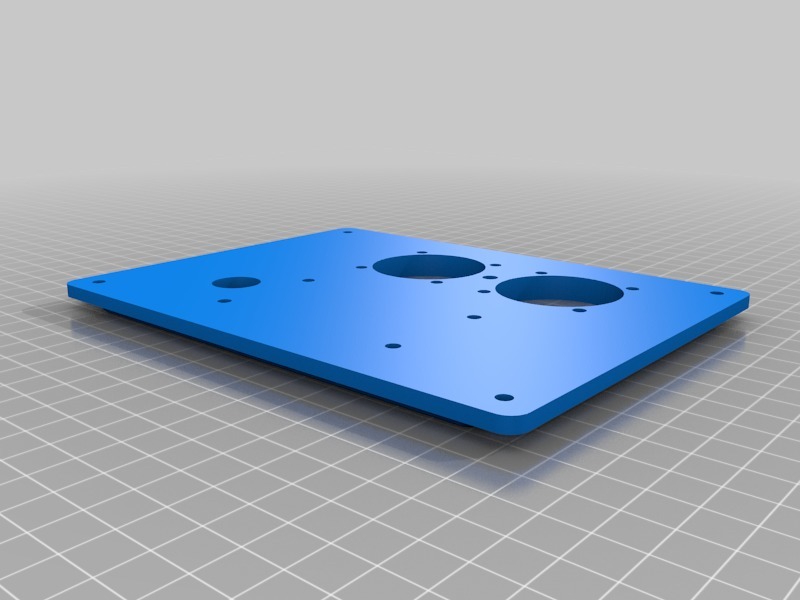
Rumba Printer Motherboard TAZ mount
thingiverse
This is a straightforward setup for a Rumba 3D printer control board. Check out the details at http://reprap.org/wiki/RUMBA. The mounting holes are precision-crafted to fit a Lulzbot TAZ printer, with 150 mm between the left and right pairs of mounting holes. The holes are designed to accommodate M3 screws and M3 thermal inserts, but using wood screws may be feasible if you drill out the faceplate holes. This setup mounts two 40mm fans, which can be sourced from Amazon or Ebay. These fans are used to cool the stepper drivers. If your heat sinks are exceptionally good and your usage is low intensity, these fans can likely be omitted. On top of the board, near the USB port, there's a hole that I created for mounting a DB15 connector socket. This was initially intended for control purposes, but I now advise against using this type of connector due to the time-consuming process of crimping and setting up the port. However, I'm leaving the mount point intact for legacy support reasons.
With this file you will be able to print Rumba Printer Motherboard TAZ mount with your 3D printer. Click on the button and save the file on your computer to work, edit or customize your design. You can also find more 3D designs for printers on Rumba Printer Motherboard TAZ mount.
