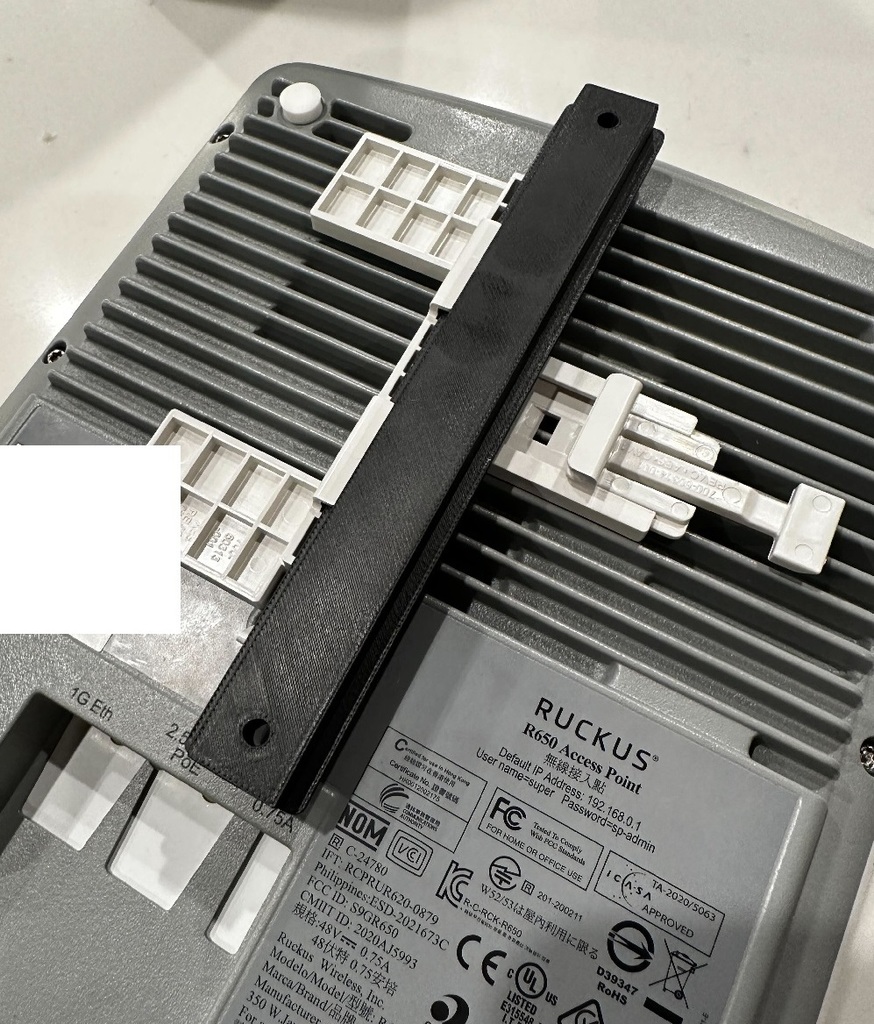
Ruckus R650 Wall or Ceiling Mount Bracket
thingiverse
This is designed to be used with the plastic T-bar bracket that comes with the Ruckus R650 and other similar models like R700 and so on. I didn't want to wait 2 weeks for the expensive metal ceiling mounting kit to arrive, so instead I designed this. It simulates a T-bar for their plastic mounting bracket, but also has some holes so you can screw it into ceiling/wall anchors. Printed on a heavily modded Voron 2.4 with ASA+CF (ABS would be great too, but PLA might be a little iffy for a ceiling mount). Probably should check that the thickness of the printed piece isn't more than 1.6 mm and that it mates smoothly with their T-bar bracket. There's a bit of expected friction to avoid having it slip off, though I did design in a stopper on one end so it will avoid falling all the way off. For my install I used PoE+ to power the WAP, delivered via CAT6 cable from the ceiling, which was preinstalled in my home via a blank faced outlet cover. I drilled a hole in the outlet cover large enough for the ethernet cable to come through. And we decided to place the bracket a few CM to the right of the outlet+ethernet cable. The designed bracket has enough height to clear the outlet cover. I used a center punch to put marks in the ceiling where the bracket would be drilled (pencil should work too on white ceilings). Then I drilled holes for the anchors, installed the anchors, and then screwed the bracket into the ceiling. I hung the WAP temporarily from its Ethernet cable to avoid needing 3 hands. Feel free to judge me for this. It is a good idea to test to make sure it is powered and working properly before mounting it too securely to the ceiling in general however. Once the bracket was in place, I first pushed on the small plastic insert into the bracket on the ceiling since it was hard to get in. Then I slid the WAP left to mate the plastic insert with their T-bar bracket that I had already installed on the back of the WAP. Pressing the insert and the bracket from both sides I heard a "click" indicating the insert had found its home. A quick wiggle test verified everything was secure. There is a bit of play in their plastic bracket, but it is solidly mounted. Once installed, I logged in to the web interface for the WAP and turned off the status LEDs since we placed it over top of the living room entertainment area.
With this file you will be able to print Ruckus R650 Wall or Ceiling Mount Bracket with your 3D printer. Click on the button and save the file on your computer to work, edit or customize your design. You can also find more 3D designs for printers on Ruckus R650 Wall or Ceiling Mount Bracket.
