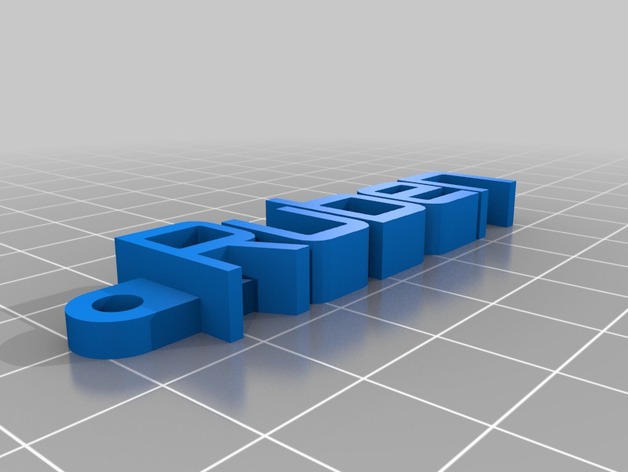
Ruben
thingiverse
A Personalized Edition of Thingiverse's "Writing Stick" Crafted with the Customizer! Thingiverse Thing ID: 52734 Step-by-Step Guide for Making Your Writing Stick To assemble your unique writing stick, simply select from the options below: Message Writer: Choose a custom message. My message is: Ruben Thickness of Pen Holder: Specify how thick you want the pen holder to be. Mine is 3mm Font Size: Set the size of the font on the stick. I chose 15 Thickness of Font Letters: Adjust the thickness of the font letters. I went with 6mm Flat Bottom Option: Add a flat bottom to your stick. Check yes if you want one. Width of Stick Handle: Decide how wide you want the handle to be. Mine is 8mm Hole for Eraser: Define the size of the hole in which an eraser will sit. My eraser hole radius is 2mm Font Choice: Select the font from our extensive library. I chose write/orbitron.dxf
With this file you will be able to print Ruben with your 3D printer. Click on the button and save the file on your computer to work, edit or customize your design. You can also find more 3D designs for printers on Ruben.
