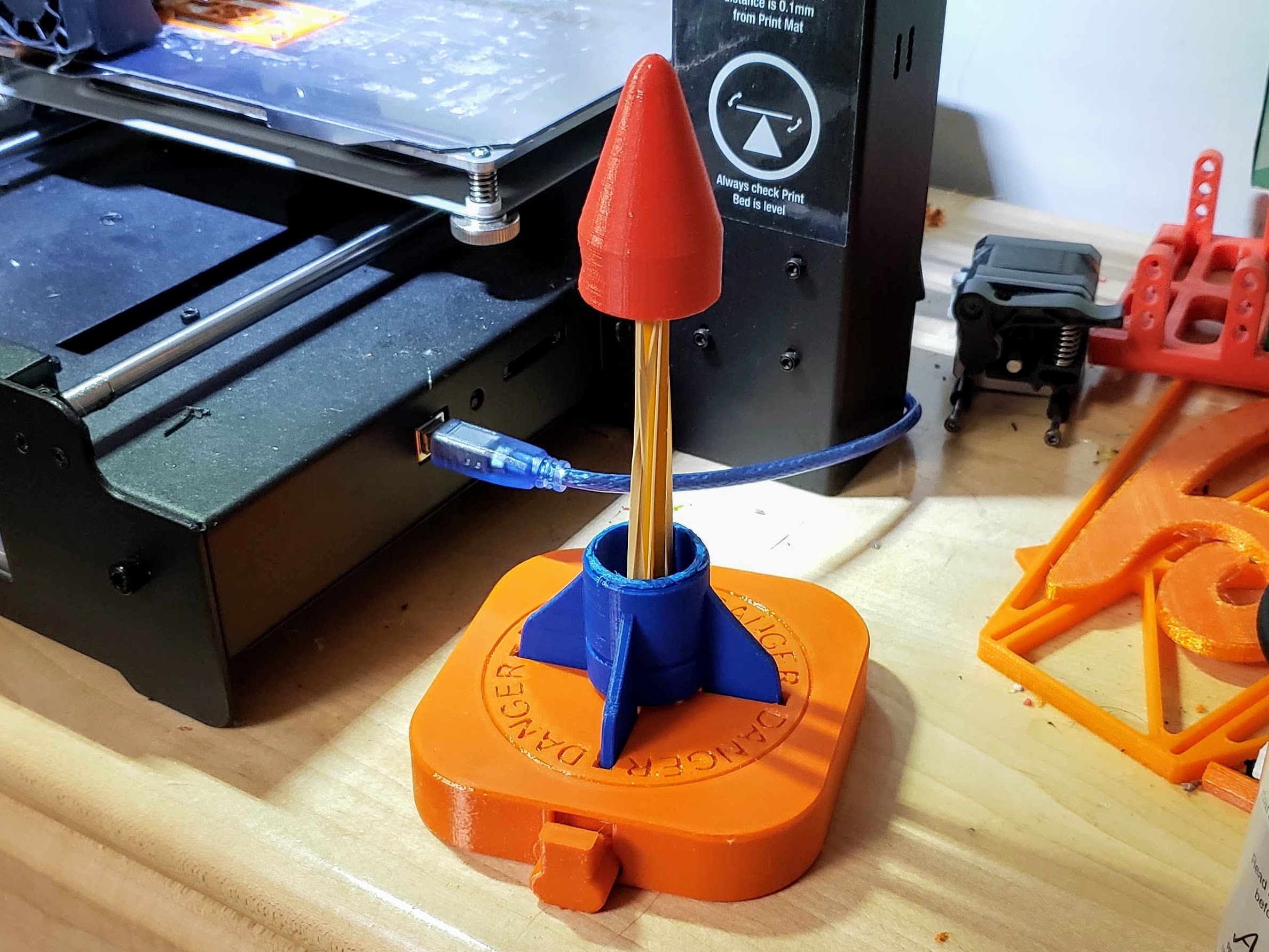
Rubber Band Rocket Push-Button Launch Pad
prusaprinters
<p>A refactored launch pad for the <a href="https://www.thingiverse.com/thing:2753831">Rubber Band Rocket Mk ii</a> that prints as a <strong>single job</strong> and launches with a <em>spring-loaded</em> <strong>push button</strong>.</p> <h3>Back Story</h3> <p>I originally printed the <a href="https://www.thingiverse.com/thing:2753831">Rubber Band Rocket Mk ii</a> about a year and a half ago and, after some initial play, put it on the shelf...until...this year my 5th grader's class started studying 3-D printing is science.</p> <p>I lent it to her and she took it in to class where they had so much fun with it that they broke the launch pad.</p> <p>Instead of just re-printing the original, I went ahead and made some modifications.</p> <h3>Print instructions</h3><p><strong>Supports:</strong> Yes</p> <ul> <li>Supports are only needed for the pegs that lock into the rocket fins</li> </ul> <p><strong>Infill:</strong> 20%</p> <ul> <li>I always print with 3 perimeters with a 0.4 mm nozzle, so even though infill is 20%, most walls (including the armature and spring) are solid</li> </ul> <p>Note: Launch pad prints upside-down</p> <h3>Post-Printing</h3> <p>The moving parts (springs and launch armature) need to be jiggled loose from the pad after printing. I found that pushing on the armature from the inside toward the external button worked well.</p> <p>The hole is designed for pencils of 7 mm diameter or, if hexagonal, 7 mm across the flats (that's what I used).</p>
With this file you will be able to print Rubber Band Rocket Push-Button Launch Pad with your 3D printer. Click on the button and save the file on your computer to work, edit or customize your design. You can also find more 3D designs for printers on Rubber Band Rocket Push-Button Launch Pad.
