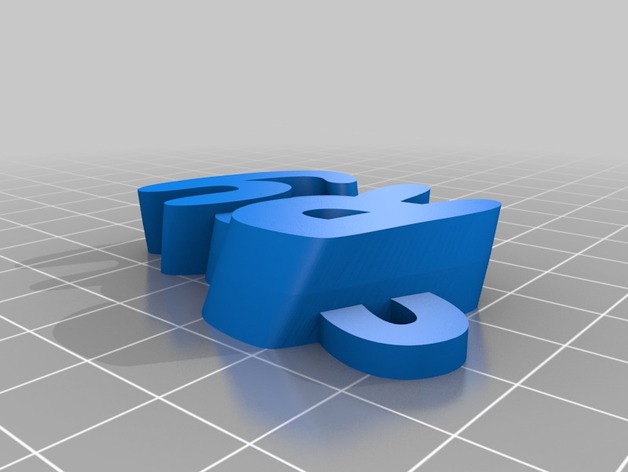
ROY
thingiverse
Customized Version of the Roy Pendant Created with the Customizer Tool from Thingiverse **Step-by-Step Instructions** 1. **Text Input**: Use the custom text, "Roy" as your font choice. 2. **Adjusting Dimensions**: Adjust the following options for each character: - height: Varying sizes from 10 to 7.5 and then returning to 8.8 - Rotation: At an angle of 65 degrees 3. **Spacing Control**: - Apply equal spacing between each letter, at 12.5 units - Adjust the width slightly for a cohesive look • The fifth character will be set apart by a narrower gap of 10 units • Rotate and adjust all other letters equally to maintain a balanced appearance 4. **Unique Twist**: Rotate all letters clockwise by 10 degrees for a subtle, custom touch. 5. **Special Effects**: - Bring the text forward from the plane of rotation by looping the middle letter in each group outward to form loops. • The first character's center loop will protrude 10 units outwards 6. **Final Settings**: Move all the adjusted letters 20 units towards you. 7. **Choose Your Font**: For a playful feel, select Chewy as your font of choice
With this file you will be able to print ROY with your 3D printer. Click on the button and save the file on your computer to work, edit or customize your design. You can also find more 3D designs for printers on ROY.
