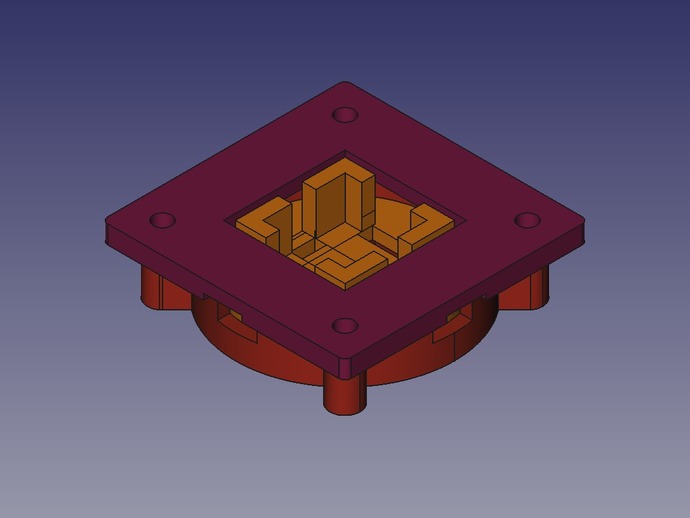
Rotary Encoder D-Pad
thingiverse
This assembly enables a standard rotary encoder to detect movement in 4 directions while supporting a center button if integrated within the encoder. It achieves this by incorporating a disc that balances the encoder on a conical bottom holder, allowing it to move along X and Y axes to activate top buttons. The design caters to a compact Raspberry Pi and XBMC-based kitchen radio/viewer, with most functions controlled via a single knob. The rotary encoder used is PEC11-4220F-S0024 (Newark #02J2850), and the push buttons have 6.5mm squared bases with heights ranging from 4.75mm to 5mm when pressed. After printing all three parts, ensure proper assembly by testing the center holder's movement along X, Y, but not Z axis. Attach four small push buttons to the lid's bottom and solder wires to the encoder while feeding them through the holders. Use masking tape for better centering and a smoother feel. Assemble the top and bottom using 4x M3x20 screws, and connect the button wires to your board like any other switch. Adjust the tightness by adding washers if needed, and enjoy your enhanced encoder experience!
With this file you will be able to print Rotary Encoder D-Pad with your 3D printer. Click on the button and save the file on your computer to work, edit or customize your design. You can also find more 3D designs for printers on Rotary Encoder D-Pad.
