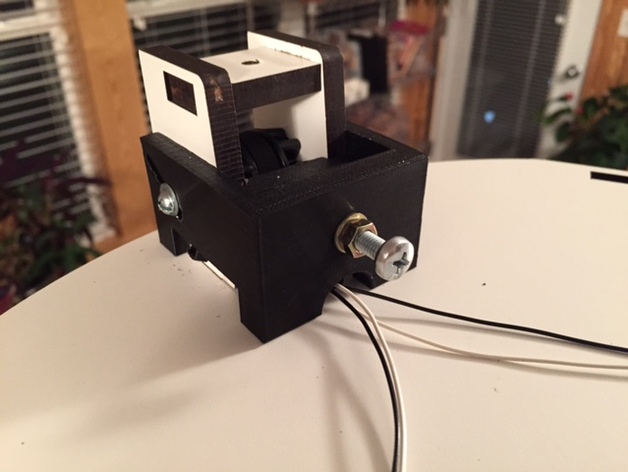
Rostock Max v2 Idler Adjuster
thingiverse
This thing is a idler adjuster for SeeMeCNC Rostock Max v2, makes tightening the belts easier on this printer. Note: This may fit SeeMeCNC v1 and Orion printers too! Tightening the belts with the adjuster means no pressure on pulley or mangling Melamine with small pry bars. Keeps pulley aligned also helps to keep (perpendicular to belt). If you like me don't want to tighten idler bolts too tight, it lets you lightly tighten them without idler slipping. The other hand, if over tightened the idler pulleys and crushed Melamine, this adjuster can solve problem because it gives a rest for bolt. But please don't crush plastic. Instructions Vitamins: (6) M4 nuts (3) M4 nuts (3) M4x35 or M4x40 bolts Replace the idler bolts with (3) #6 x 2-1/2" bolts. You can use 3" bolts if you want, but they stick out a bit more. (6) #6 fender washers Note: You can also use SAE hardware, just change .scad file accordingly. Instructions 1) Print (3) sets of adjuster and plate with 0.2mm layers and 40% infill You can use coarser layers if you want to but sand or smooth out angled slots a bit before tightening belt for easy slide. 2) Remove your filament, spool, and spool arm. 3) Take off the Acrylic panels from top section using blue painters' tape for better grip. Go slow! 4) Get rid of plastic bolts (3) on top each axis. 5) Lift off top panel carefully without damaging side panels tabs. 6) Remove all idler pulleys bolts Do this to each tower: 7) Put M4 nut in each adjuster body face. 8) Thread M4 nut onto every bolt 9) Add a M4 washer to the thread 10) Pass the thread through the adjuster body and into nut.
With this file you will be able to print Rostock Max v2 Idler Adjuster with your 3D printer. Click on the button and save the file on your computer to work, edit or customize your design. You can also find more 3D designs for printers on Rostock Max v2 Idler Adjuster.
