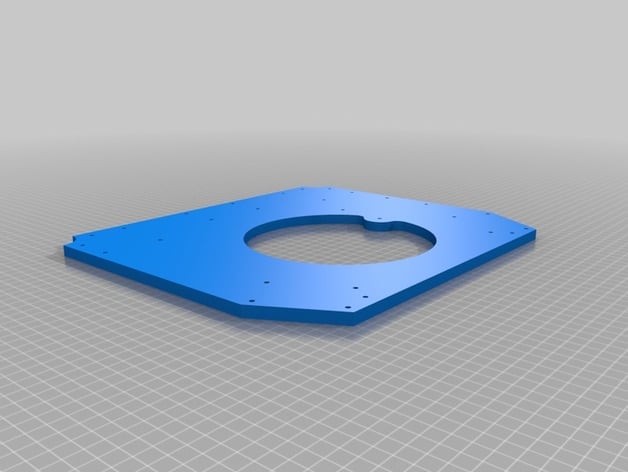
Rostock Bed Design -DXF output
thingiverse
For an OpenSCAD drawing of a Rostock Bed and Top, export the file as DXF to use with a laser printer or plotter. The current design features a 175mm distance from smooth rods to the print bed's center, standard for Rostock size. It includes holes for attaching Heated PCB MK1 and RAMPS 1.4; adjust these locations if using different electronics. The design was inspired by RustyPaint's Thingiverse creation (http://www.thingiverse.com/thing:31593). To create a DXF file for laser cutting, follow these steps: 1. Design and customize the parts as desired. 2. Set 'Generate_DXF' to true and compile using CGAL (press F6). 3. Export the resulting DXF file. 4. Cut out the required components: 1 Top, 1 Bottom, 2 Bracket_with_space, and 2 Bracket_without_space. 5. Acquire four 3"x28"x1/8 acrylic sheets for the walls; alternative materials are acceptable. 6. Glue two acrylic sheets together to form an L-channel or bend a 6-inch sheet. Attach Bracket_with_space and Bracket_without_space as per your printer's height. Repeat for the second channel. 7. Bolt the completed L-channels to the Top and Bottom, completing the Rostock Bed and Top assembly.
With this file you will be able to print Rostock Bed Design -DXF output with your 3D printer. Click on the button and save the file on your computer to work, edit or customize your design. You can also find more 3D designs for printers on Rostock Bed Design -DXF output.
