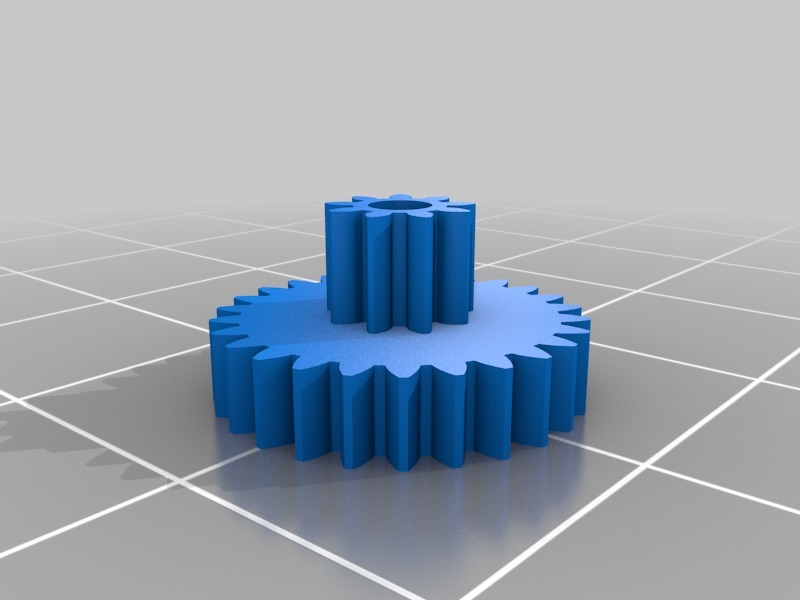
Roomba legacy side-brush gear
thingiverse
You're looking to upgrade your cleaning game with a replacement gear for the original Roomba model, are you? That's a smart move! The first-generation Roomba was a trailblazer in robotic vacuum technology, and replacing its worn-out parts can breathe new life into this trusty little machine. The original Roomba's gear is designed to withstand heavy use, but even the best of them need a bit of TLC after a while. Replacing the gear will help your Roomba maintain its navigation accuracy, ensuring it continues to expertly map and clean your floors with ease. To get started, you'll need to locate the gear assembly on your Roomba's underside. This might require a bit of disassembly, but don't worry – it's a relatively straightforward process. Once you've got access to the gear, simply remove the old one and install the new replacement gear in its place. Make sure to align the new gear properly with the drive motor and other components to avoid any potential issues down the line. With the new gear in place, your Roomba should be good as new – navigating through tight spaces and cleaning your floors with precision. Replacing the gear is a simple process that can make a big difference in your Roomba's performance. So why wait? Get the replacement gear you need to keep your first-generation Roomba running smoothly for years to come!
With this file you will be able to print Roomba legacy side-brush gear with your 3D printer. Click on the button and save the file on your computer to work, edit or customize your design. You can also find more 3D designs for printers on Roomba legacy side-brush gear.
