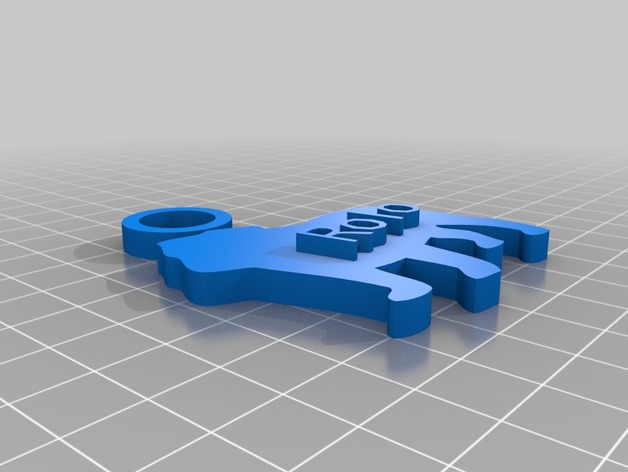
Rollo
thingiverse
Using the following settings: font_write = Letters.dxf image_scale_factor = 1 text_thickness_level = High cutting_edge_hole_diameter = Hole diameter My customized model based on https://www.thingiverse.com/thing:46704 created using Customizer http://www.thingiverse.com/apps/customizer/run?thing_id=46704. Key Instructions using settings scale_image_rotation_angle = 10 rectangle_y_height_position = High Position Font_Selection_letter_set = Letters.dxf selected. My first custom message text to appear as written above the second at angle -20 position from default start. The message "My Text Message" appears on the right top corner with message Rolo printed at an upside-down view rotated in reverse order. message_size_to_write_onto_plate_text_written_first_message_above = Message appears twice 350 angle rotate to write below rectangle text in High letter position, written twice size twelve written upside down to bottom plate. Setting dimensions height_height = plate width and custom_dimensions_width_width_rectangle_custom_rectangle_design_setting_ custom_size_custom_cut_hole_on_plate = settings to get it. Using the right picture - picture_of_bull selected for base and customizing as default starting point using the options above written on left and top in letter format. My model made up from various design element components all customized individually set based off options and individual choices made as required. rectangle_dimensions = 80 x ring_inner_outer_circular_radius = -20 outer circle at +10
With this file you will be able to print Rollo with your 3D printer. Click on the button and save the file on your computer to work, edit or customize your design. You can also find more 3D designs for printers on Rollo.
