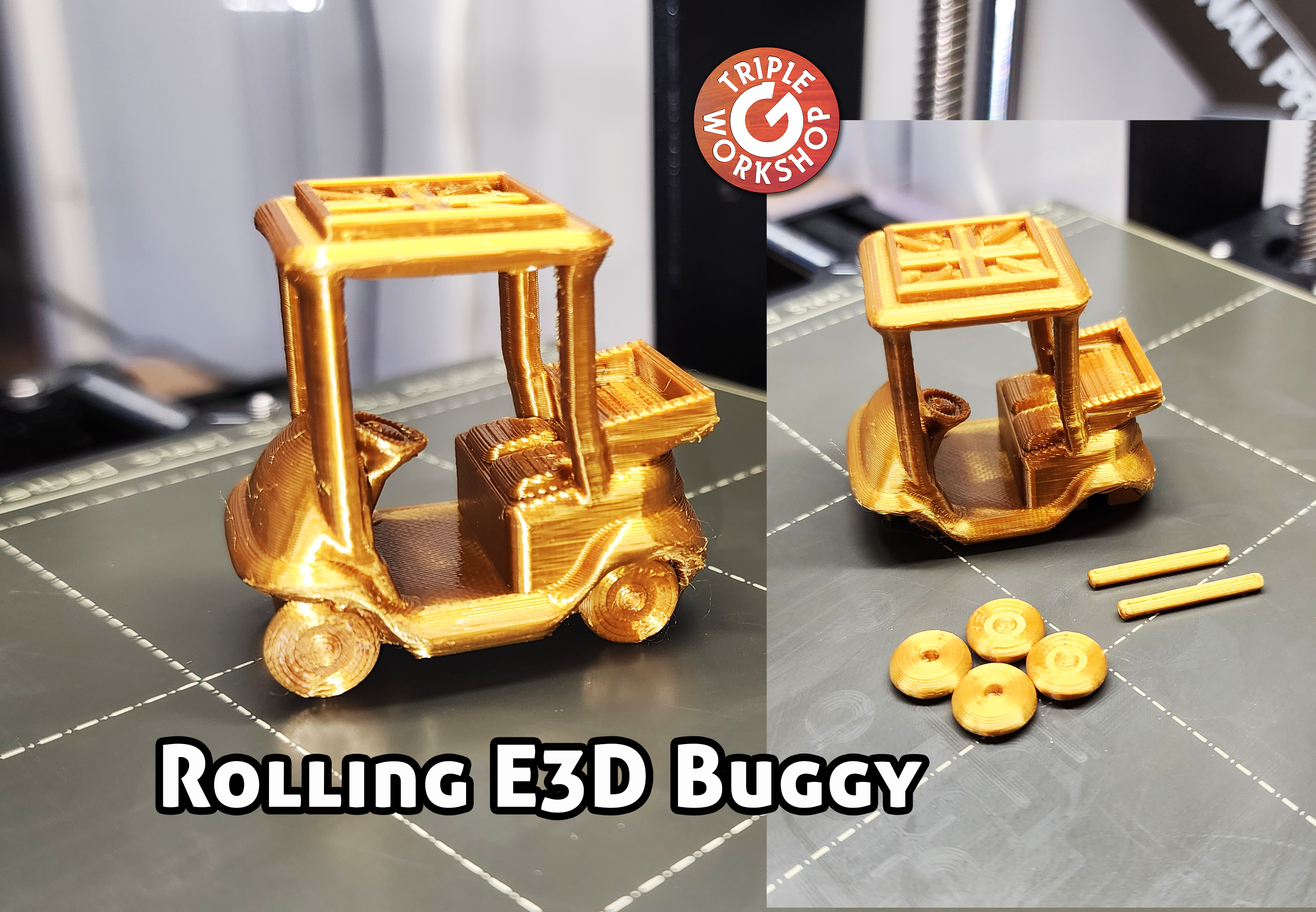
Rolling E3D Buggy
prusaprinters
<p><strong>Creation </strong>~ First I created a wheel and axle. Then I cut out room for the axle and wheels in the model. Fit was pretty good first try and wheels spin with very little effort on my hand.</p><p><strong>Assembly</strong> ~ Press the tapered axels into wheels first, then pop axels into the cutouts on the bottom. You'll see the axels have a flat side you can squeeze through. You must put the wheels on first because they nest into the wheel-wells. </p><p><strong>Tuning </strong>~ Everything should spin free, if it rubs try to adjust the wheels. There's not a whole lot you can do at that scale to make it better but you are welcome to try.</p><p> </p>
With this file you will be able to print Rolling E3D Buggy with your 3D printer. Click on the button and save the file on your computer to work, edit or customize your design. You can also find more 3D designs for printers on Rolling E3D Buggy.
