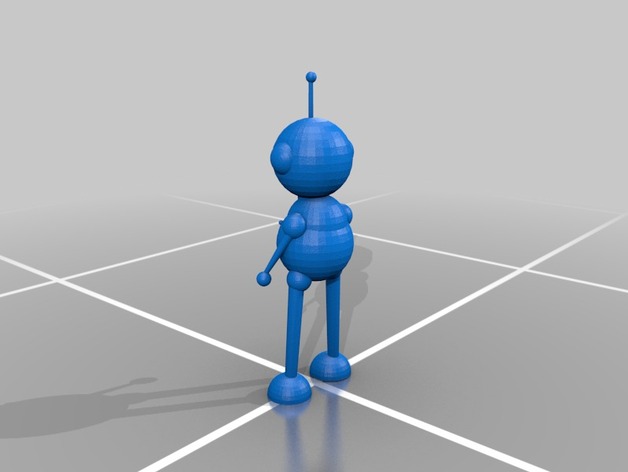
Rolie Polie Olie
thingiverse
Our 3D model is an imaginative creation inspired by a classic t.v show, Robby the Robot Boy's thrilling adventures in Rolie Polie Olie. Rolie Polie Olie was a heartwarming and engaging program about a robot boy who embarked on daring escapades with his family and friends. This is precisely what drove our design process. We created the model as an homage to the popular television show, utilizing its characters' dynamic personalities as our creative inspiration. Our research team pored over reference images of the character and applied their skills to bring the model to life using advanced software tools provided by our 3D modeling system. Project: Robby the Robot Boy's Adventure Objectives: Mastering Blender: To fully utilize its features and enhance my skills as a designer. Audience: Robby the Robot Boy's 3D model project is suitable for individuals of all ages and skill levels. Whether you're a seasoned programmer or a novice, with a computer and a 3D printer, anyone can try their hand at creating this captivating character. Preparation: 1. Familiarize yourself with Blender, the program used to create the 3D model. You may need to watch tutorial videos to grasp its basic functions. 2. Ensure you have access to both a computer and a 3D printer for the project. Steps: Create Robby the Robot Boy in the following sequence: 1. Start by designing the head, utilizing Blender's scale feature to craft it to the correct size. You can adjust the scale using edit mode. 2. Using the scale function, shrink down a few more spheres to form Robby's body, inserting them within each other for structure. 3. Scale an additional sphere down to create the joint connecting the arms and append it beside the body. 4. Shape a cylinder to resemble the arm and position it on the joint. 5. Create a duplicate of this arm by right-clicking the original object and move the new copy to the other side. 6. Form the hands by shaping small spheres for attachment at the end of the arms. 7. Scale an additional sphere down for a leg joint, appending it beneath Robby's body. 8. Create another duplicate of the leg and attach a modified cylinder to serve as the knee. Results: If you meticulously follow our step-by-step instructions, you'll successfully recreate Rolie Polie Olie! Not only that, but through this process, you'll gain invaluable experience using Blender and honing your design skills.
With this file you will be able to print Rolie Polie Olie with your 3D printer. Click on the button and save the file on your computer to work, edit or customize your design. You can also find more 3D designs for printers on Rolie Polie Olie.
