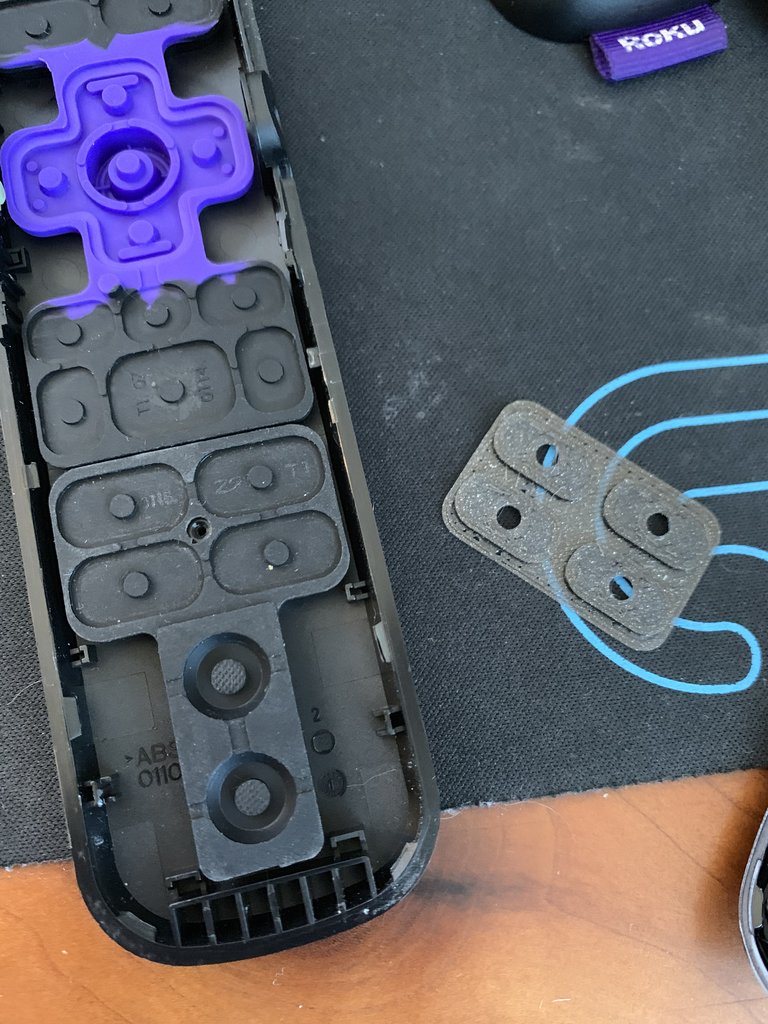
Roku Ultra Branded Button Blocker
thingiverse
The Roku Ultra remote is a standout product with its waterproof design, but it's the branded buttons that can easily get triggered by accident that are a major letdown. This is where a tiny shim comes in handy, slipping between the rubber buttons and the circuit board in the remote to prevent accidental switch activation by just a hair's breadth. By sticking to the original rubber buttons, the remote looks like it was factory-sealed and maintains its water resistance, setting it apart from other solutions available on Thingiverse. To get started, carefully pry the remote apart and place the blocker where you see in the picture, then snap it back together again. A few small screwdrivers or something to hold the remote in place as you work your way around the perimeter is a good idea. Also keep in mind that the remote case can be easily scratched so handle it with care. The clips on the bottom half of the case are visible in the first picture. This design was created using Fusion 360, and an export is attached for reference. A huge thank you goes out to all the makers who helped make this possible by doing some of the legwork: https://www.thingiverse.com/thing:3219056 https://www.thingiverse.com/thing:3452958 For those searching for a solution, this shim effectively blocks the Hulu, Netflix, SlingTV (Sling TV), and CBS buttons from being accidentally triggered.
With this file you will be able to print Roku Ultra Branded Button Blocker with your 3D printer. Click on the button and save the file on your computer to work, edit or customize your design. You can also find more 3D designs for printers on Roku Ultra Branded Button Blocker.
