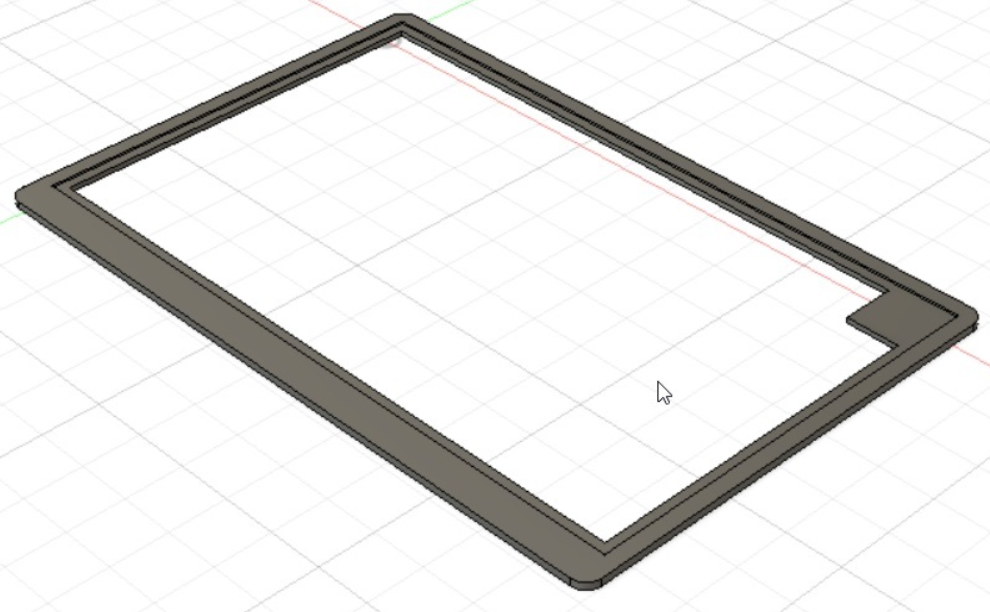
RocketBook Cloud Card Frame
prusaprinters
<p>RocketBook takes your handwritten notes and digitizes them. I have the RocketBook flip. I've been learning about the Zettelkasten method of taking notes, and thought, I already have a bunch of index cards. My Zettelkasten has already begun, I just need to digitize them. RocketBook makes these cloud cards which would be perfect but what about my existing cards? Enter the frame.<br>Print the frame,<br>print the barcode,<br>cut out the barcode and glue it on the frame<br>Place the frame on top of an index card and scan with the RocketBook app.</p>
With this file you will be able to print RocketBook Cloud Card Frame with your 3D printer. Click on the button and save the file on your computer to work, edit or customize your design. You can also find more 3D designs for printers on RocketBook Cloud Card Frame.
