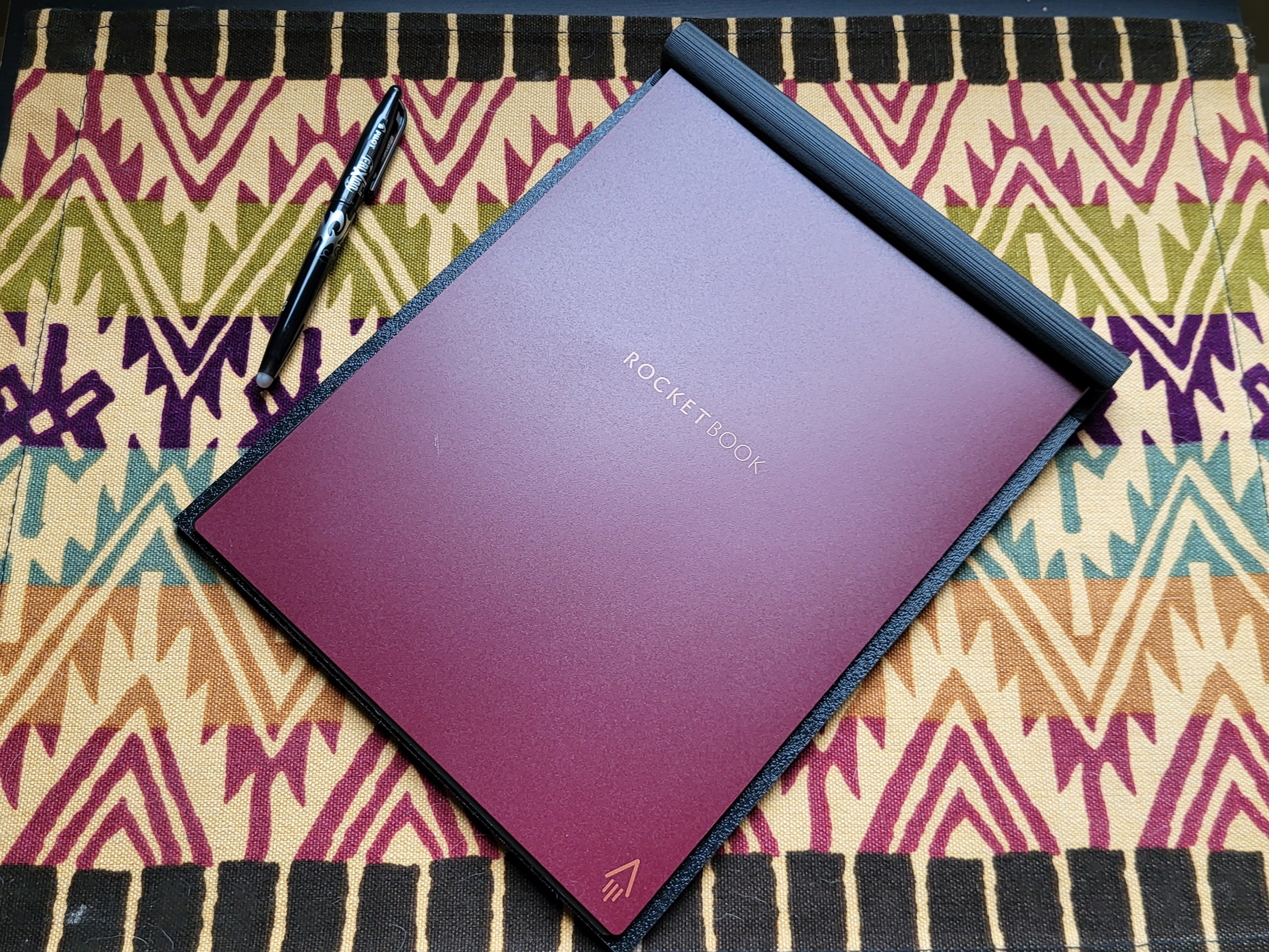
RocketBook Clipboard
prusaprinters
<p>I designed this clipboard to hold the RocketBook Flip. I felt it justified something more sophisticated than a generic clipboard. It also doesn't interfere with the RocketBook App scan.</p><p>The two parts are held in place with thin double side tape and attached to a 230x290x6mm acrylic sheet. The pad slides nicely in from the right side and is held relatively securely by the three little ridges. If you feel it is too tight they can be filed down a bit.</p><p> </p><p><a href="https://getrocketbook.com/?utm_campaign=12663251754&utm_source=google&utm_medium=cpc&utm_content=522192259362&utm_term=rocketbook&adgroupid=125572412572&gclid=Cj0KCQiAybaRBhDtARIsAIEG3km9N7LCJoYCn1aUA8AEfai5WJN_pL6L3sGsx83tf8_PKcZ2sk_nkacaAkwkEALw_wcB">https://getrocketbook.com/</a></p>
With this file you will be able to print RocketBook Clipboard with your 3D printer. Click on the button and save the file on your computer to work, edit or customize your design. You can also find more 3D designs for printers on RocketBook Clipboard.
