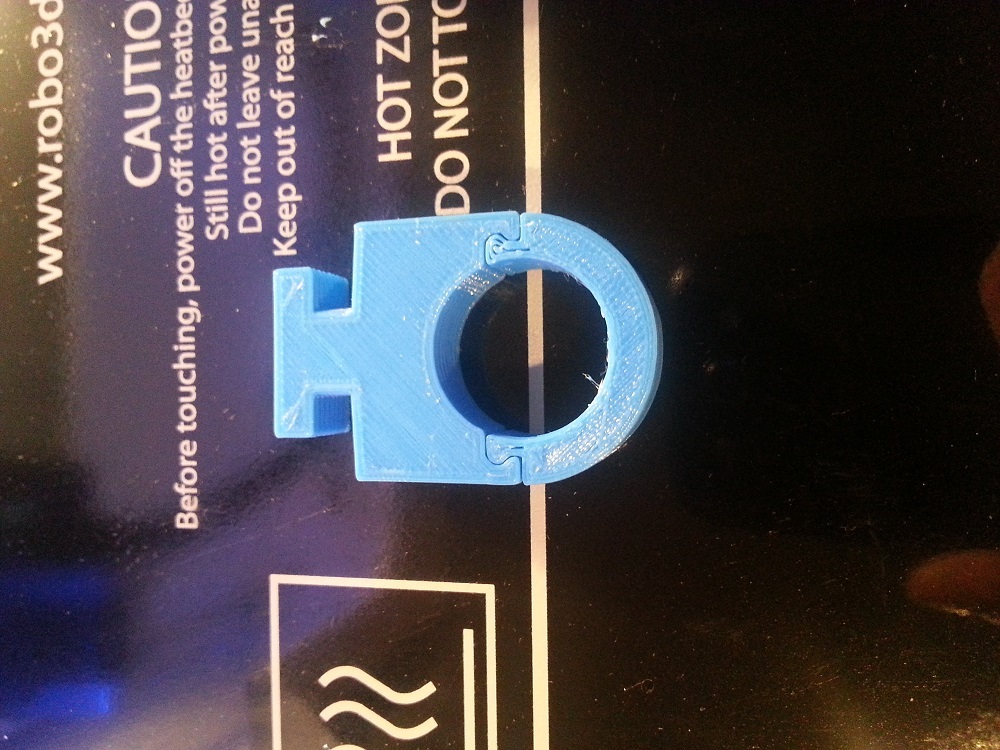
Robo3d x-axis wiring guide - remix
prusaprinters
<p>@EthanNewhouse did a fantastic job coming up with a nice way to easily unhook the top wire bundle when taking the top cover off of the Robo3d without any need for tools. It was a great original idea. It was a bit of an issue to print for me, so I tweaked the design a bit so now it prints easily laying flat. It's about 10mm narrower so it doesn't take as much to print yet still big enough to securely hold the wires. It was my first attempt at Tinkercad.</p> <p>@SonnyDR did another remix where he got rid of the tab twist to connect using the top slot. It's still a tooless solution for when it comes time to take the top off and on, but it requires you replace the factory hook for the zip tie that screws into the top at the end of the slot. I really liked the option and improved it a bit by making the holes bigger to fit the stock holes, the tab is a bit thicker and a bit longer to have more support at the end on this one. I did the same modification to narrow the print and make it an easy print without needing any supports. Finally, I did round off the right corner to make it fit to the shape of the top of the Robo case better. I did this after my initial print and I don't have a picture of the new model printed yet.</p> <h3> Print Settings</h3> <p><strong>Rafts:</strong></p> <p>No</p> <p><p class="detail-setting supports"><strong>Supports: </strong> <div><p>No</p></div><strong>Resolution:</strong></p> <p>.2 mm</p> <h3> <p class="detail-setting infill"><strong>Infill: </strong> <div><p>20%</p></div> Instructions</p></h3> <p>Should be no cleanup needed. Pick from the twist(tool free) style top guide or the screw in style. I am currently running with the screw in style. I like how it stays in place and is out of the way a bit better. Both are great options.</p> </p> Category: 3D Printer Accessories
With this file you will be able to print Robo3d x-axis wiring guide - remix with your 3D printer. Click on the button and save the file on your computer to work, edit or customize your design. You can also find more 3D designs for printers on Robo3d x-axis wiring guide - remix.
