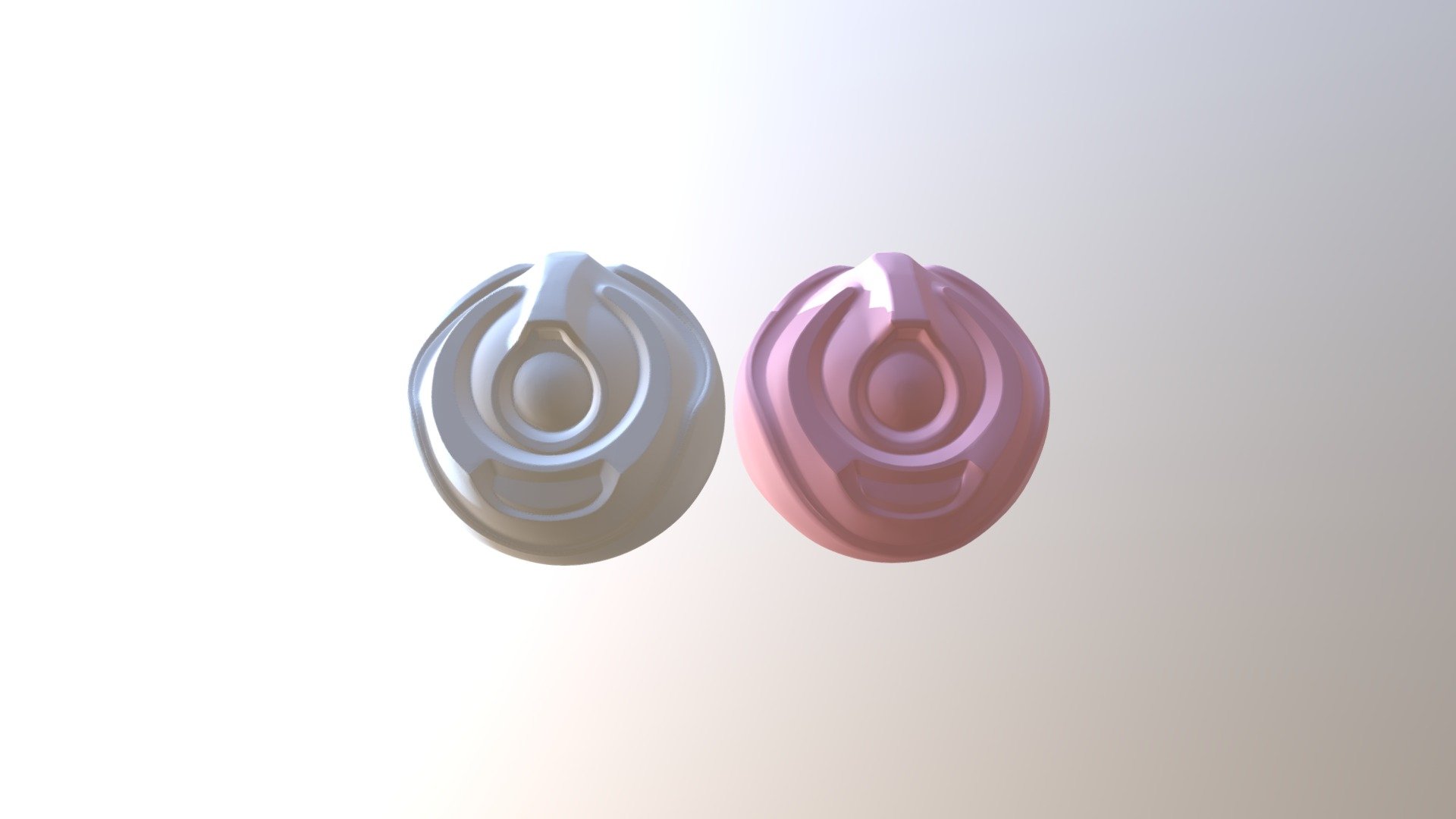
Robo-orb Sculpt4
sketchfab
Retopology is a crucial step in 3D modeling, allowing artists to take existing models and give them new life by reworking their topology. In this video, we'll be diving into the world of retopology with cgCookie's expert guidance. As we begin, it's essential to understand that retopology is not just about fixing a model's topology; it's also an opportunity to enhance its overall quality and performance. By doing so, artists can create more detailed and complex models without sacrificing speed or efficiency. To start the process, you'll need to choose a tool specifically designed for retopology. In this tutorial, we're using Blender, but other software like Maya or 3ds Max also offer powerful retopology tools. Once you've selected your tool, it's time to begin the actual retopology process. This involves several steps, including cleaning up the model's surface, creating new topology, and refining existing edges. One of the key concepts in retopology is edge flow. This refers to how edges are connected and interact with each other on the surface of a model. A well-designed edge flow can make a huge difference in the overall look and feel of a 3D model. Another important aspect of retopology is mesh density. By adjusting the number of polygons and vertices, artists can control how detailed their models appear without compromising performance. As we work through this tutorial, you'll learn techniques for handling different types of geometry, including smooth surfaces, sharp edges, and curved faces. You'll also discover how to use various tools and features within your chosen software to streamline the retopology process. Throughout the video, our expert instructor will provide clear explanations and demonstrations of each step, making it easy to follow along and apply these techniques to your own projects. By the end of this tutorial, you'll be equipped with the skills and knowledge necessary to tackle even the most complex retopology challenges. So let's get started and dive into the world of 3D modeling!
With this file you will be able to print Robo-orb Sculpt4 with your 3D printer. Click on the button and save the file on your computer to work, edit or customize your design. You can also find more 3D designs for printers on Robo-orb Sculpt4.
