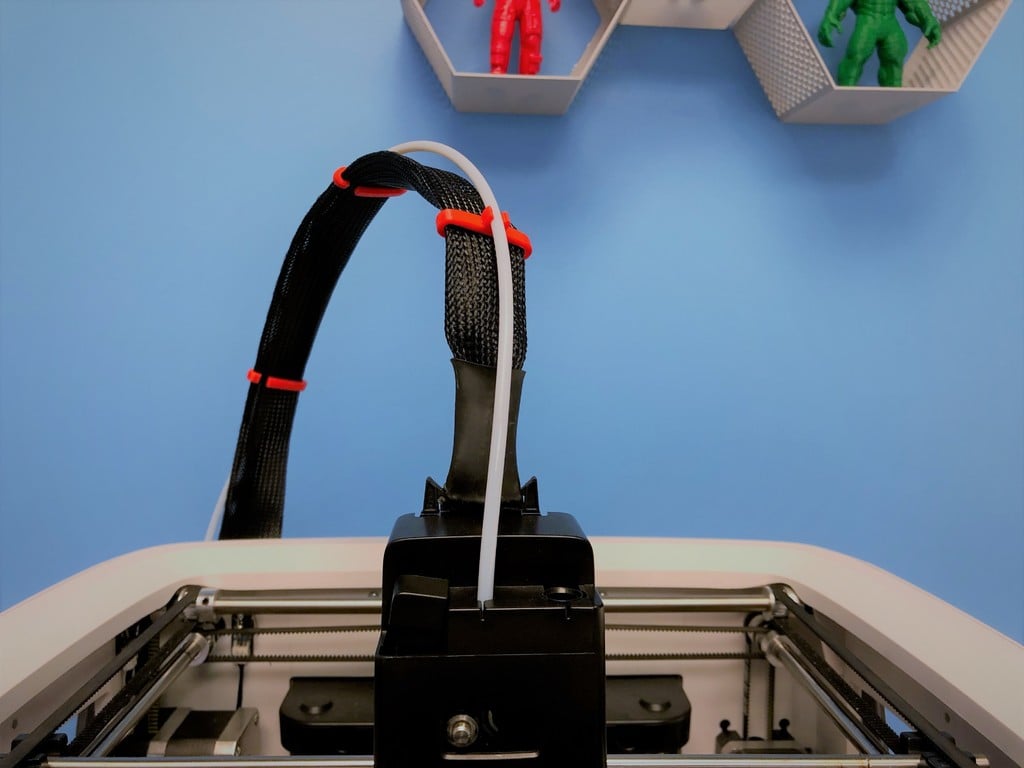
Robo C2 R2 PTFE Filament Guide Tube Clip
thingiverse
This PTFE Filament Guide Tube Clip secures the filament tube to the ribbon cable on Robo C2 and R2 devices. To install it easily, slide the holder directly onto the extruder's ribbon cable as demonstrated in the images provided. Then, snap the ptfe filament tube into place within the printed component. For a clear step-by-step installation guide, refer to our comprehensive help center article at [https://help.robo3d.com/hc/en-us/articles/360001932951](https://help.robo3d.com/hc/en-us/articles/360001932951).
With this file you will be able to print Robo C2 R2 PTFE Filament Guide Tube Clip with your 3D printer. Click on the button and save the file on your computer to work, edit or customize your design. You can also find more 3D designs for printers on Robo C2 R2 PTFE Filament Guide Tube Clip.
