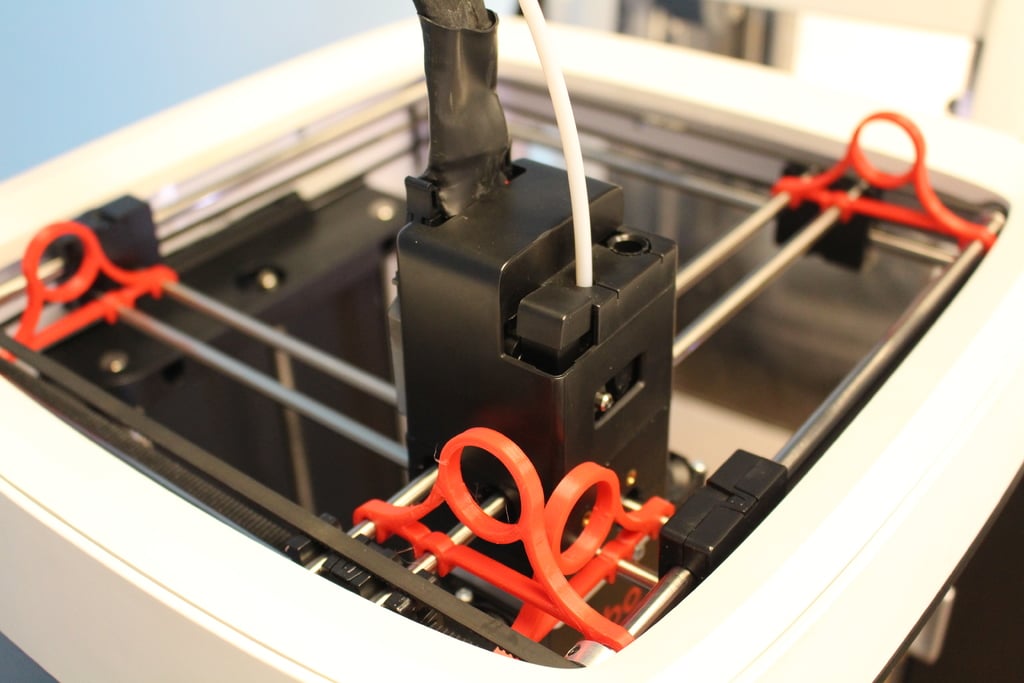
Robo C2 or R2 Gantry Alignment Tool
thingiverse
Print out four of these to align Robo R2 and Robo C2 precisely with the gantry. This is ideal for ensuring the gantry remains square during maintenance or when repositioning it due to gantry movement. To accurately align and square both the C2 and R2 on the gantry, loosen the X and Y movement pulleys in all four corners first. Then apply the gantry alignment tools - two on the x-axis and two on the y-axis. Finally, retighten the pulleys securely. For a more detailed step-by-step guide, refer to this article: https://help.robo3d.com/hc/en-us/articles/115001792512
With this file you will be able to print Robo C2 or R2 Gantry Alignment Tool with your 3D printer. Click on the button and save the file on your computer to work, edit or customize your design. You can also find more 3D designs for printers on Robo C2 or R2 Gantry Alignment Tool.
