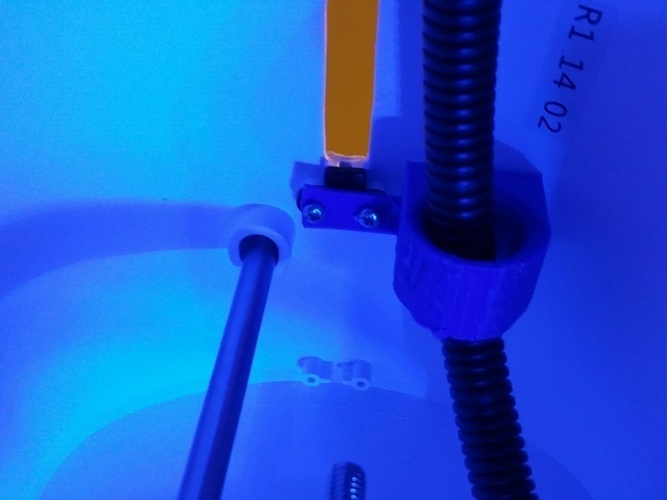
Robo 3D x-axis wiring guide w/screw holes
pinshape
I fell in love with the original design, but the cable kept getting tangled up with the filament. So I tweaked the file and removed the feet attachment for the slit, adding an extension so you can use the screw holes already built into the R1 production model (not sure if the Kickstarter version has those). This modification also pushes the loop further forward on the printer (or back, depending on your preference - just flip it around 180 degrees). I'm a complete newbie when it comes to 3D modeling, so this might not be perfect, but I know it will fit (and it did on mine). Although the Chain link design looks really cool, I'm not comfortable with removing all those wires and re-attaching them. This simple modification provides an easy solution for removal or replacement. This is a remix of EthanNewhouse's version: http://www.thingiverse.com/thing:929486 Instructions: Make sure you print the top guide modification on its side to avoid any support material. Remove the zip tie, then take out the screws from the little black piece it was attached to. Use those same screws to attach the modification - don't screw them in too tight; they'll bend a bit but can handle it. After that, it works just like EthanNewhouse's version. Specs: Material: PLA Printer: HatchBox Dark Blue Temperature: 215C Bed Temperature: 55C Infill Percentage: 20% Layer Height: .2mm
With this file you will be able to print Robo 3D x-axis wiring guide w/screw holes with your 3D printer. Click on the button and save the file on your computer to work, edit or customize your design. You can also find more 3D designs for printers on Robo 3D x-axis wiring guide w/screw holes.
